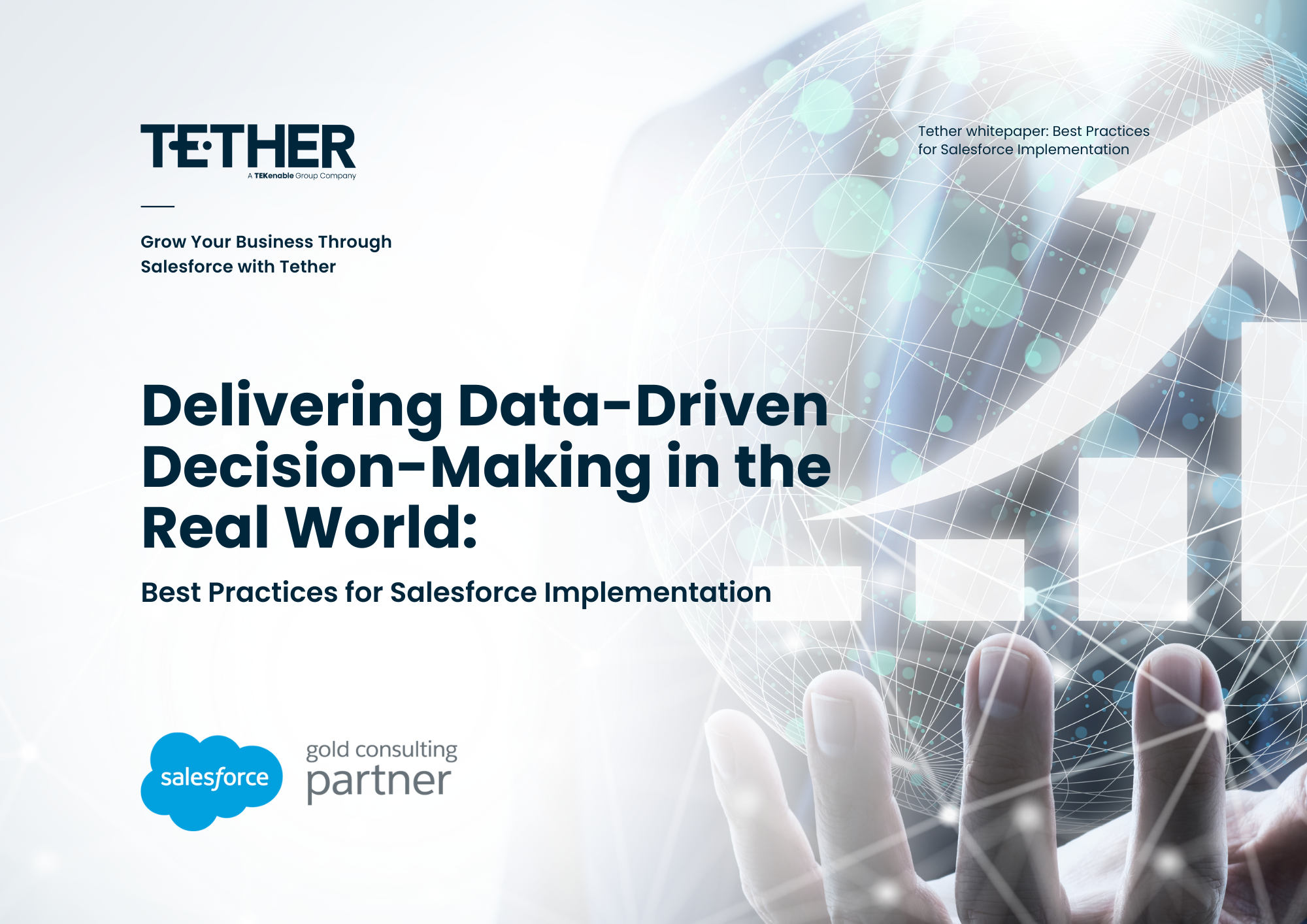Connecting your email to Salesforce streamlines communication and data management, making it easier to track interactions with opportunities, leads, and colleagues. Let’s explore different ways to connect your email to Salesforce, including the Salesforce for Outlook/Gmail plugin, and the benefits it brings to your daily work routine.
Salesforce for Outlook/Gmail
Email and Calendar Sync
Salesforce for Outlook/Gmail enables seamless synchronization of your emails and calendars with your Salesforce CRM. This means that every email you send or receive is automatically associated with the corresponding Salesforce record. It also keeps your calendar events in sync with your Salesforce tasks and events.
Record Creation and Updates
One of the standout features is the ability to create new Salesforce records directly from a customer email. When you receive an email from a new lead or contact, you can instantly convert it into a Salesforce lead or contact record, saving time and ensuring data accuracy.
Access to Salesforce Data
Within outlook/Gmail, you can access important Salesforce data related to your contacts and leads. This contextual information empowers you to have more informed conversations, enhancing your customer interactions.
Offline Accessibility
Salesforce for Outlook/Gmail also offers offline access to your Salesforce data. Even when you’re not connected to the internet, you can continue to work on your emails and associated Salesforce records. Once you’re back online, the changes sync to Salesforce automatically.
Salesforce Inbox
Email Tracking
Salesforce Inbox provides real-time email tracking, notifying you when your email is opened, or a link is clicked. This feature is invaluable for understanding recipient engagement and timing your follow-ups.
Email Templates
Create and use email templates to streamline your communication. This is especially helpful for sending consistent, on-brand messages or responses to common inquiries.
Scheduling
You can schedule emails to be sent at a specific time, ensuring that your messages reach the recipient when they’re most likely to be engaged.