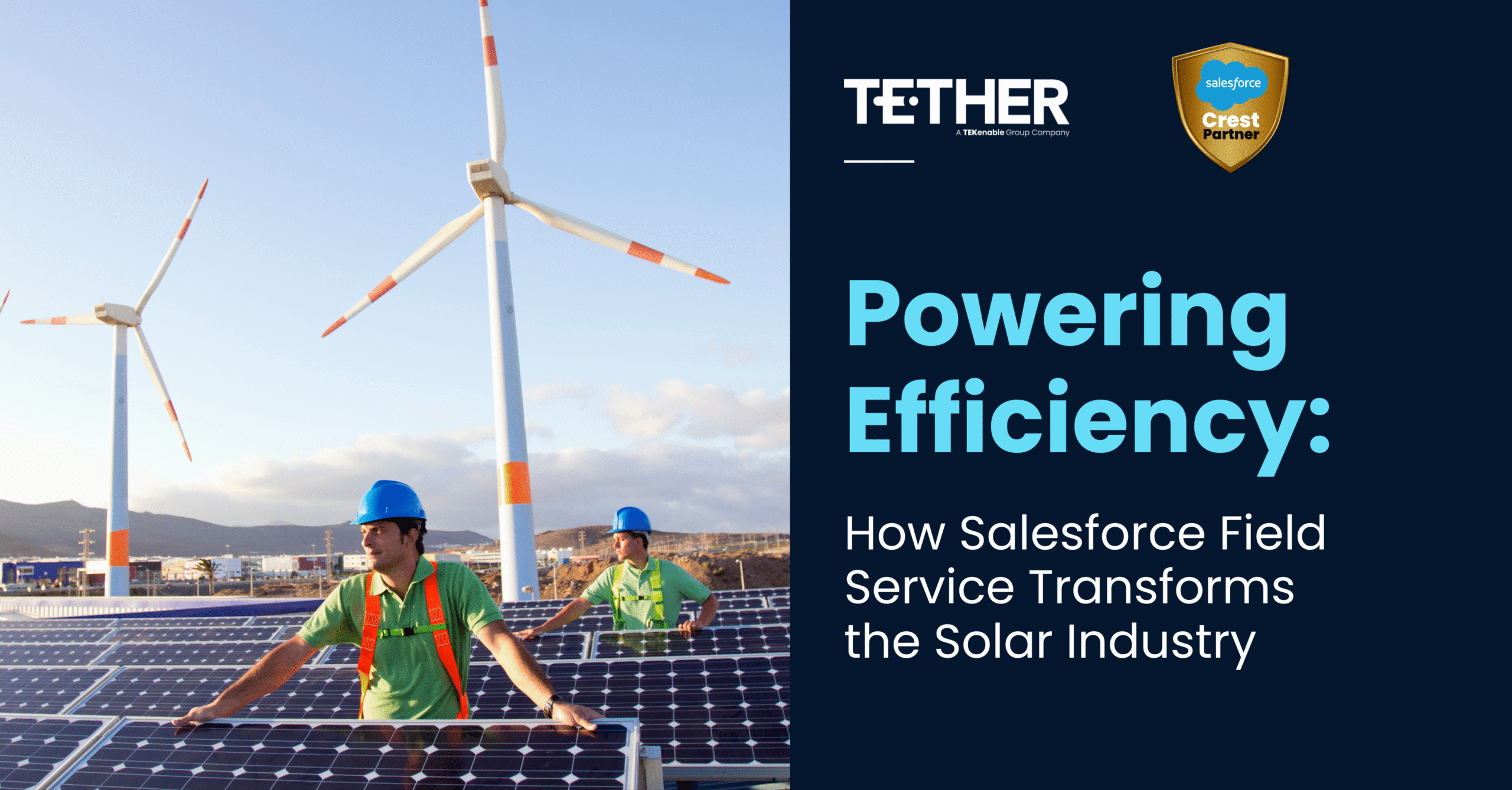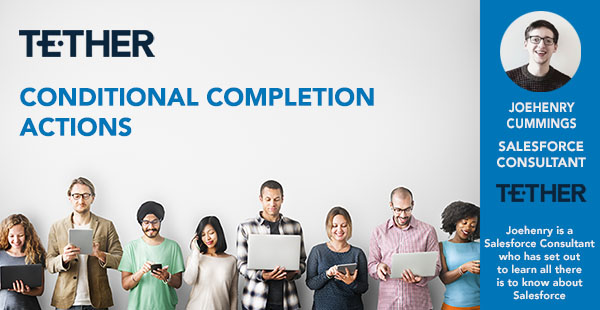
With every new Salesforce release, comes the anticipation of new Pardot (recently renamed to Marketing Cloud Account Engagement) features. One of my favourites from the Summer ’22 update was the enhancements made to Completion Actions.
Completion Actions have always been a great feature of Pardot. From sending auto-responder emails to prospects who complete forms, to providing a much needed score bump to people browsing key pages on your website, they should be a key part of any Pardot marketer’s toolkit! However… they have always had one key downside; they could only cater to a single group of prospects.
There is no such thing as a “one shoe fit’s all” solution in the marketing world. Despite this, up until recently, without long-winded workarounds, marketers were expected to provide one solution for all prospects with Completion Actions. Thankfully, this is the case no more… enter, Conditional Completion Actions!
What are Conditional Completion Actions?
Conditional Completion Actions are an extension of the previous Completion Actions in Pardot and work in a similar fashion. Both standard and Conditional Completion Actions can be added to the following assets in Pardot:
- Emails
- Custom Redirects
- Landing Pages
- Forms
- Custom Redirects
Completion Actions allow marketers to perform actions such as sending an auto-responder email and assigning prospects to Salesforce Users off the back of any of the assets above. Each asset has their own criteria that can trigger a Completion Action (i.e. Emails can be triggered by opens, clicks or unsubscribes), but in essence, a Completion Action will trigger when any prospect engages with one of your Pardot assets.
Conditional Completion Actions take things one step further. Instead of triggering for everyone (like a traditional Completion Action), now Completion Actions can be configured to only trigger for certain groups of prospects. This allows marketers to have far more control over the way we respond to our prospects when they engage with our assets.
How to create a Conditional Completion Action
1. Create any assets that support completion actions (Email Content, Custom Redirects, etc.) or edit any existing asset.
2. Navigate to Completion Actions within the asset. The location is slightly different for each asset i.e. within a Custom Redirect it can be found at the bottom of the page, however, in a Pardot Form, it is nestled along the progress bar when creating or editing the form.
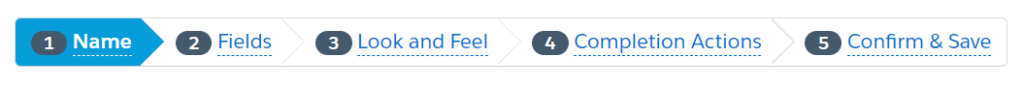
3. Within the Completion Action, you will find a new option; Add Conditional Group. Selecting this will open the Conditional Completion Actions menu. The options within this menu should be familiar to those that have configured Engagement Programs or Automation Rules in the past.
4. Use the “Take Action When” drop-down to choose which Prospects you would like these Conditional Completion Actions to trigger on. There is a whole list of criteria that Prospects might have to meet in order to trigger Conditional Completion Actions. I’ve listed some of the most useful ones below:
“Prospect Custom Field”: If a Prospect has a certain value within a custom field, they will trigger a Completion Action.
“Prospect Score”: If a Prospect has a certain score, they will trigger a Completion Action.
“Prospect Email Opens”: If a Prospect has opened an email within a certain date range, they will trigger a Completion Action.
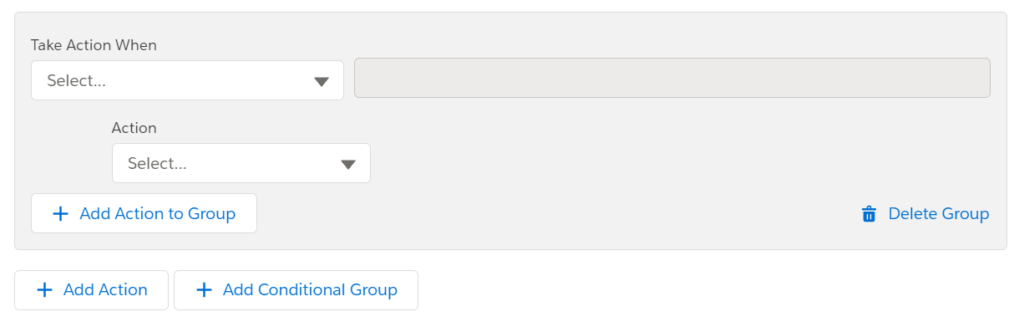
5. This final step should be familiar with those that have configured standard Completion Actions in the past. With the criteria in place within the “Take Action When” section, now all that’s left to decide on the action you would like to take on the Prospect’s that meet the criteria using the “Action” drop-down. These can be any of the standard Completion Actions such as:
“Add to List“: Add the Prospect to a list of your choice.
“Adjust Score“: Adjust the score of the Prospect.
“Send Autoresponder Email“: Automatically send a pre-configured email to the Prospect.
We hope you have found this article helpful and can see the value that these Conditional Completion Actions can bring to your marketing efforts.
Thanks for reading!
Joehenry Cummings
The Tether Team
#salesforce #salesforcecrm #tethertips #tether #pardot #completionactions #marketing