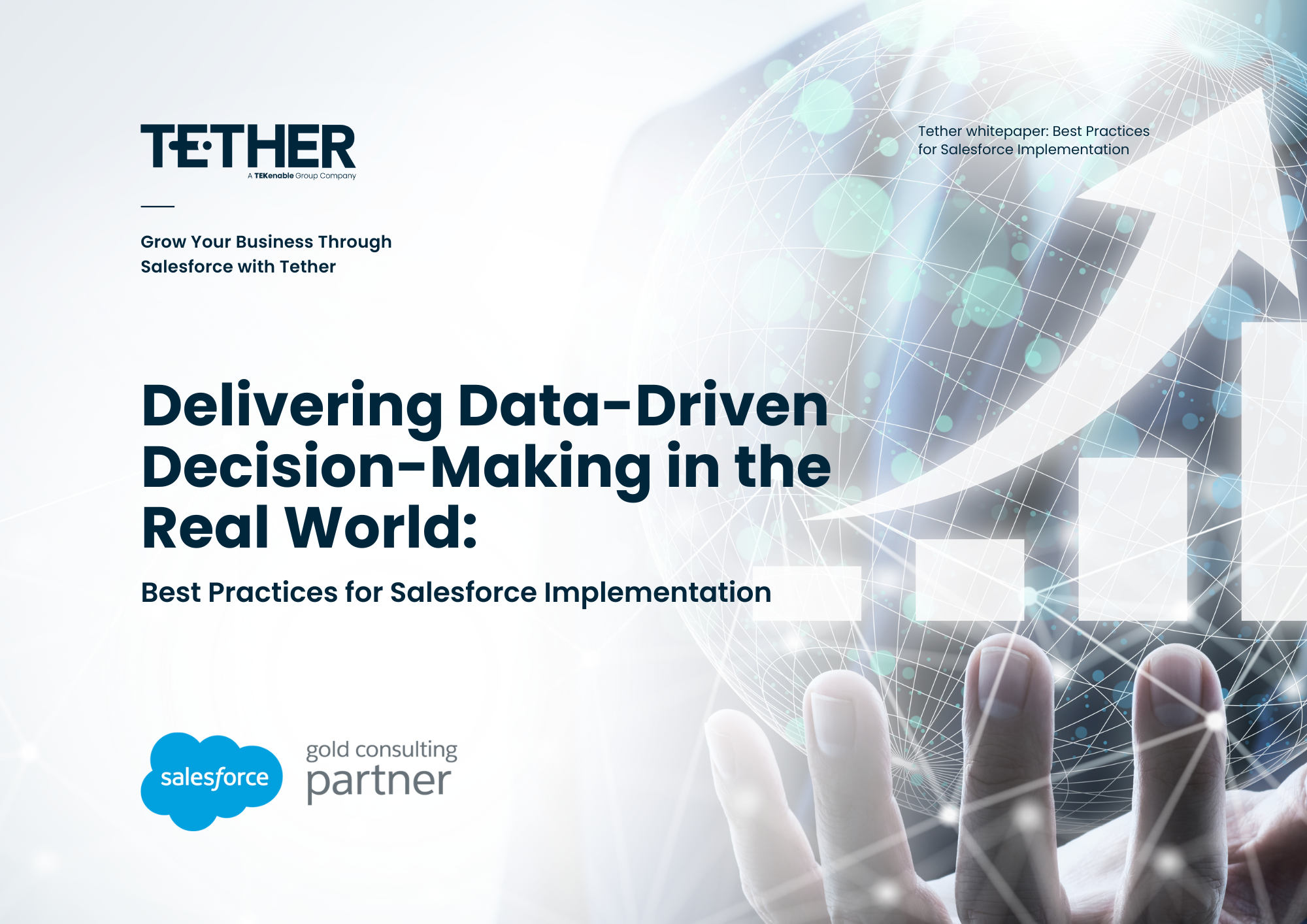A tip from our Pardot & Salesforce Consultant Mark Reid this week.
I covered using Engagement studio in my blog two weeks ago, you can read that post here. When we are building out an Engagement Studio we have different Actions Triggers and Rules that we can implement as part of the program. Without going too far into detail on these different steps, I will use Pardots own definition of the difference between these terms.
“Engagement programs are made up of steps. Each step type serves a different purpose. Triggers wait for prospect actions. Rules let you define paths based on prospect criteria. And actions let you do something, like notify a user or create a task. Engagement Studio is powerful because you can construct different journeys for prospects who go down different “yes” and “no” paths. In this unit, we discuss how you create branches in logic for your prospects using triggers and rules.”
The Engagement Studio I have built below is a simple Journey to build brand awareness, by sending an email every month with key information about the company in question.

What is an Action in Engagement Studio?
As Pardot elude to in the above definition, Actions let us do something in Engagement studio, ie if the prospect on the journey clicks a link on one of the emails we send, we can take an action off the back of the click. Some of the most popular actions are “Add to a list” or “Adjust Prospect Score” but we have a lot of other options at our disposal. The full list of Actions is:
-
- Add to List
-
- Add to Salesforce Campaign
-
- Adjust Score
-
- Apply Tags
-
- Assign to Group
-
- Assign to Salesforce Queue
-
- Assign to User
-
- Assign via Salesforce Active Assignment Rule
-
- Change Prospect Field Value
-
- Create Salesforce Task
-
- Notify User
-
- Remove from List
-
- Remove Tags
-
- Send Email
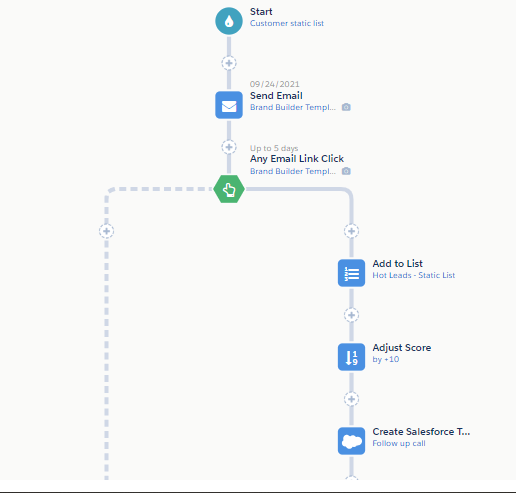
How to Set Up Actions in Engagement Studio?
Here we can see the Actions that I have put in place when a prospect clicks on the link within the email we send. Firstly once a prospect takes the time to click on the link within the email, I add them to a list, I have simply called this “Hot Leads” but depending on the purpose of your Engagement Studio this could be anything from “Interested prospects”. The beauty of Engagement Studio is its flexibility and ability to be tailored to many use cases. Pardot actually have an amazing Document detailing 6 Use cases for Engagement Studio which you can download here.
The second Action is that we are adjusting the Prospect score by 10 points. Scoring is a massively important cog in the Pardot machine as it measures a Prospects interest in our company, clicking links and downloading white papers, even web page views builds a score. We can then dictate that when a score threshold is hit, a User in Salesforce can be assigned this prospect and follow up (Armed with the Pardot insight that this person has been exclusively looking at one product or service).
The Third Action is to Create a Task in Salesforce, this is one of the most useful and immediate Actions that we can use in Engagement Studio. Once a Prospect clicks on our Email, we can have a User in Salesforce Assigned a new task with some context on what the Prospect has done to warrant being assigned, if we look at the below image we can see how this works.
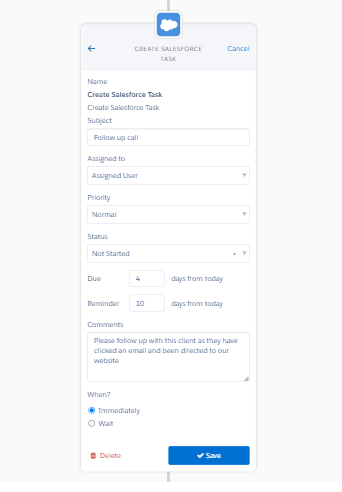
How to Create a Task in Salesforce?
Here I have set the subject of the task as “Follow Up Call”, Assigned it to the “Assigned User” (This is the lead or Contact Owner in Salesforce), I can set the priority, the due date, or set a reminder. I can also put a comment so that the Assigned User gets some idea of the background of the prospects activity. Depending on the Urgency required for the follow up we can adjust these settings. Automating these actions when setting out a 6 month Engagement Studio lets us rely on Pardots Automation to listen for an event and take appropriate Action. This is what sets Pardot apart from all the rest in my opinion,
Conclusion:
As a Marketer, harnessing the power of Pardots Automation really allows me to focus on other tasks. When we set an Engagement Studio in place. Having the peace of mind that Pardot is actively listening for events and taking appropriate actions, means that the manual monitoring of these events isn’t a concern We can then focus on strategy, content and creation. Again Pardot Automation to the rescue.
Thanks for reading, We hope this has helped.
The Tether Team
#salesforce #salesforcecrm #tethertips #crm