Let's begin!
Start by creating your campaign in MCAE(Pardot) and building all of your assets, Emails, forms, landing pages and custom redirects. For this tip, it’s important to note that I use custom redirects behind every CTA in my emails. Yes, the links in emails by default are tracker links, but I find custom redirects give me more flexibility.
Let's get into it...
You can get as detailed as you want here, but the jist of this tip is that you replicate your email content across your various social media platforms and duplicate some of your MCAE (Pardot) assets to track the engagement across your social media, it really is that simple!
Every campaign you set up with likely be different in some way from the last, so for this example, let’s assume you have an email campaign with say 3 scheduled emails, each email has it’s own CTA linking to the same landing page with the same form. Very basic, I know.
Keep in mind that I will use custom redirects behind my CTA’s.
So essentially, I have the following;
Email 1 - Custom Redirect 1
Email 2 - Custom Redirect 2
Email 3 - Custom Redirect 3
Every email CTA pushes prospects to the same landing page, with the same form to track how all of my email efforts result in conversions.
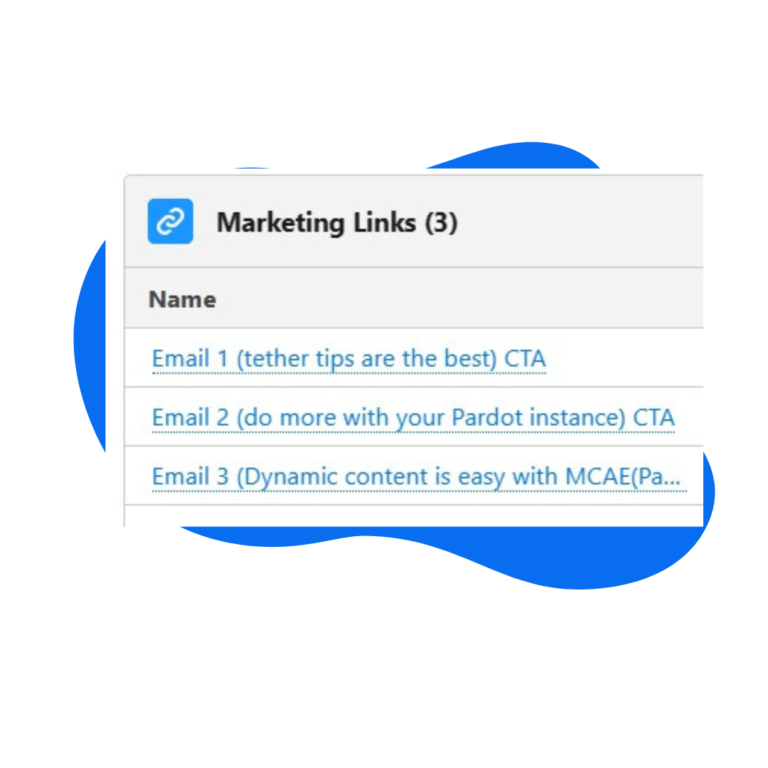
So how do we start gaining some insights from social media? Simple!!
Let’s say you want to post to and/or run ads on Facebook and LinkedIn, all we need to do is the following to start seeing some extra data coming into MCAE (Pardot) from those platforms.
Take each email and create 2 variations of the content, one for LinkedIn and one for Facebook, these will be used for your posts or your ads. Then, take each CTA and duplicate it for each social media platform and rename it to include the social platform name (this is so you can easily see the metrics from the platform). You can then schedule your social posts/ads for the same day or days following your initial email sends and include these links in your social posts! Now as new customers trickle into your MCAE (Pardot) instance you will see metrics from the social media platforms!!
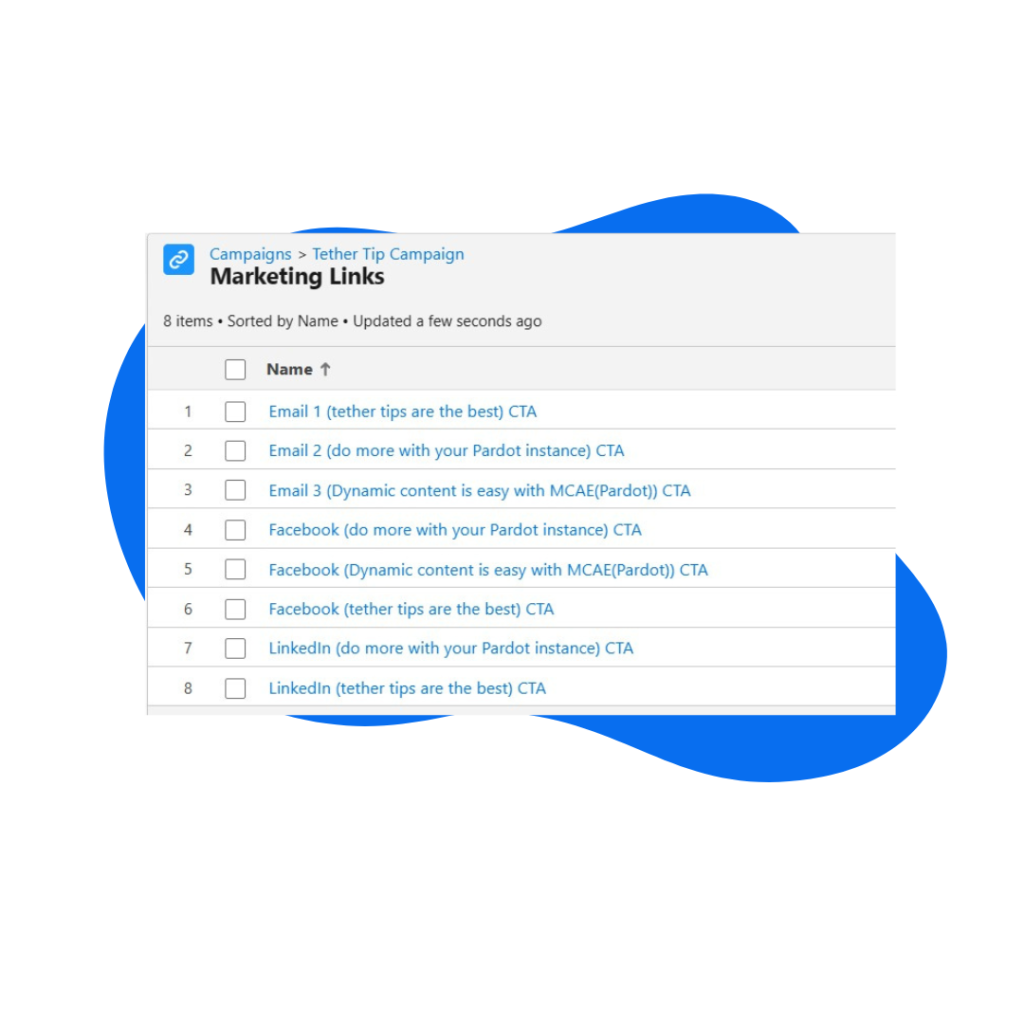
What next?
The easiest thing to do is to direct all of these link clicks to the same landing page and form!
However, I suggest duplicating your landing page and your form for each additional social platform you want to see metrics from. It’s nice to be able to see the link clicks from the platforms, but more importantly we want to know which platform is resulting in more conversions! So, take your landing page and your form and duplicate them for each platform to see those conversions! Then you can easily pull salesforce reports to dig into your metrics on campaign conversion points!

MCAE (Pardot) is limited in terms of social media integrations, but we can be smart and extend some of the functionality available in Pardot to gain some insights onto those social platforms!




