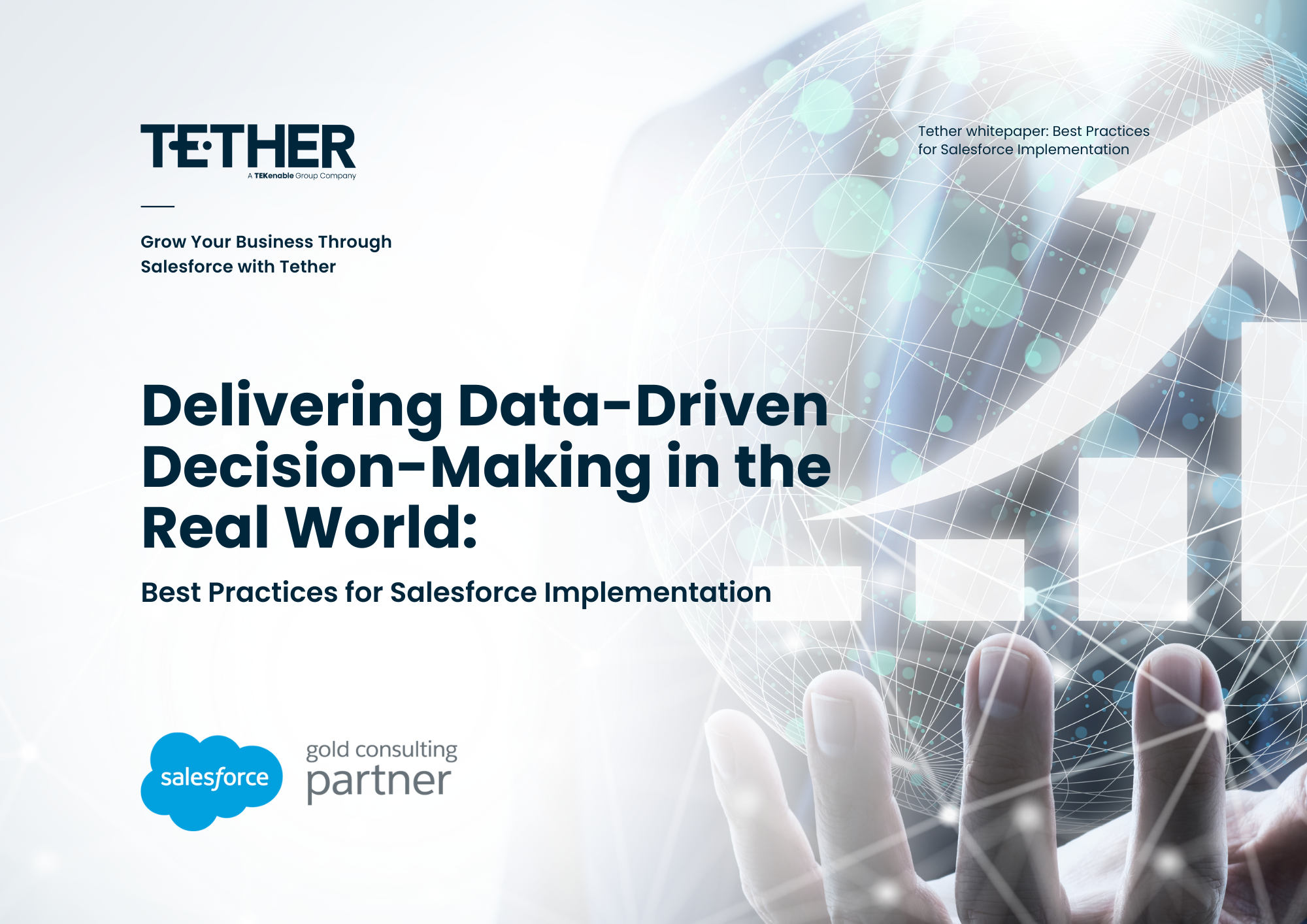Let's Begin...
Salesforce dashboards are powerful tools that provide visual representations of your data, enabling you to monitor key metrics and make informed decisions. However, creating and maintaining effective dashboards can require thoughtful planning and execution. Here are some tips and best practices to help you maximise the value of your Salesforce dashboards.
Understand Your Audience
The first step in creating an effective dashboard is to understand who will be using it and what they need to see. Different stakeholders have different priorities:
- Executives may need high-level overviews of company performance.
- Sales Managers might need detailed insights into sales pipelines and team performance.
- Marketing Teams tend to be interested in viewing data related to campaign effectiveness and lead generation metrics.
Tailor your dashboard to the needs of its users to ensure it provides relevant and actionable insights.
Define Clear Objectives
Before you start building your dashboard, clearly define its objectives. It can be helpful to ask yourself the following:
- What questions do I need this dashboard to answer?
- Which metrics are most important to track?
- How frequently will this data be updated?
Having clear objectives will guide the selection of appropriate data and visualisation types.
Choose the Right Components
Salesforce dashboards offer various components such as charts, gauges, tables, and metrics. Selecting the right component for each metric is crucial:
- Bar and Line Charts: Great for showing trends over time.
- Pie Charts and Donut Charts: Useful for displaying proportions and segment breakdowns.
- Gauges: Ideal for tracking performance against a target.
- Tables: Table components are best for detailed, granular data.
Match your data to the component that best communicates the information.
Keep It Simple
A cluttered dashboard can overwhelm users and hide important data. Follow these simplicity principles:
- Limit the Number of Components: Focus on the most critical metrics. A good rule of thumb is to include no more than 5-7 components per dashboard.
- Use Clear Labels: Ensure all components have clear, descriptive titles and labels.
- Avoid Redundant Information: Each component should provide unique insights to avoid redundancy.
Utilise Filters and Views
Salesforce dashboards can be enhanced with filters and dynamic views these include:
- Dashboard Filters: Allow users to modify the data displayed based on criteria such as time periods, regions, or product lines.
- Dynamic Dashboards: Enable the same dashboard to display different data based on who is viewing it, ensuring relevance and personalisation.
These features make dashboards more interactive and user specific.
Ensure Data Accuracy
An effective dashboard relies on accurate, up-to-date data. Ensure your data sources are reliable and regularly refreshed. Establish data governance practices to maintain data integrity, such as:
- Regular Audits: Periodically review data sources for accuracy.
- Automation: Use Salesforce’s automation tools to keep data updated and reduce manual entry errors.
Make your Dashboard Actionable
The goal of a dashboard is to drive action within your users. Design your dashboard to help users make decisions:
- Include Context: This can be achieved by providing context for metrics by including previous period comparisons, targets, and industry/company benchmarks.
- Drill-Down Capabilities: Users can click on the “View Report” button in on your components to access the source Report of your components.
Regular Review and Update
Best practice is that your Orgs Dashboards should evolve with your business needs. Regularly review and update your dashboards to ensure they remain relevant and useful:
- Gather Feedback: Check in with your Users and collect feedback from them to understand what’s working and what isn’t.
- Update Metrics: As business priorities change, update the metrics and KPIs being tracked.
- Stay Current: Be sure to check out the Salesforce Release notes for the Spring Summer and Winter releases. These will help you to leverage new Salesforce features and updates to enhance your dashboards.
Conclusion
Salesforce dashboards are indispensable tools for visualising data and driving business performance.
By understanding your audience, defining clear objectives, choosing the right components, keeping it simple, leveraging filters, ensuring data accuracy, making dashboards actionable, and regularly updating them, you can create dashboards that truly add value to your organisation.
Embrace these best practices to harness the full potential of Salesforce dashboards and empower your team with the insights they need to succeed.
-Calum Chappell