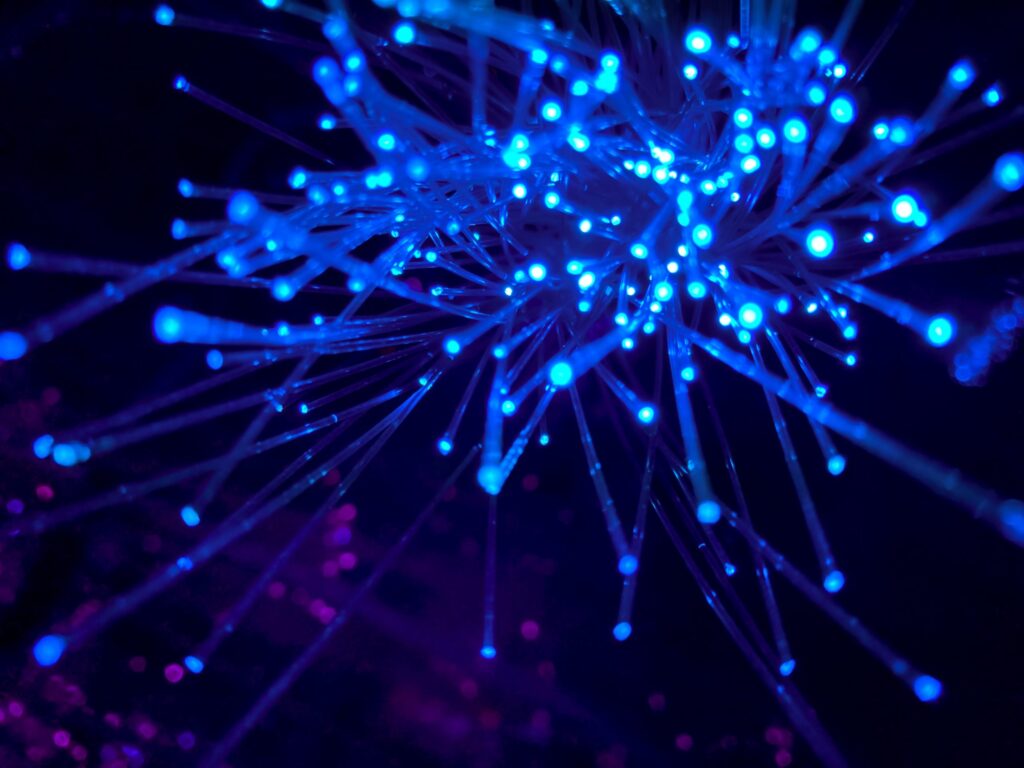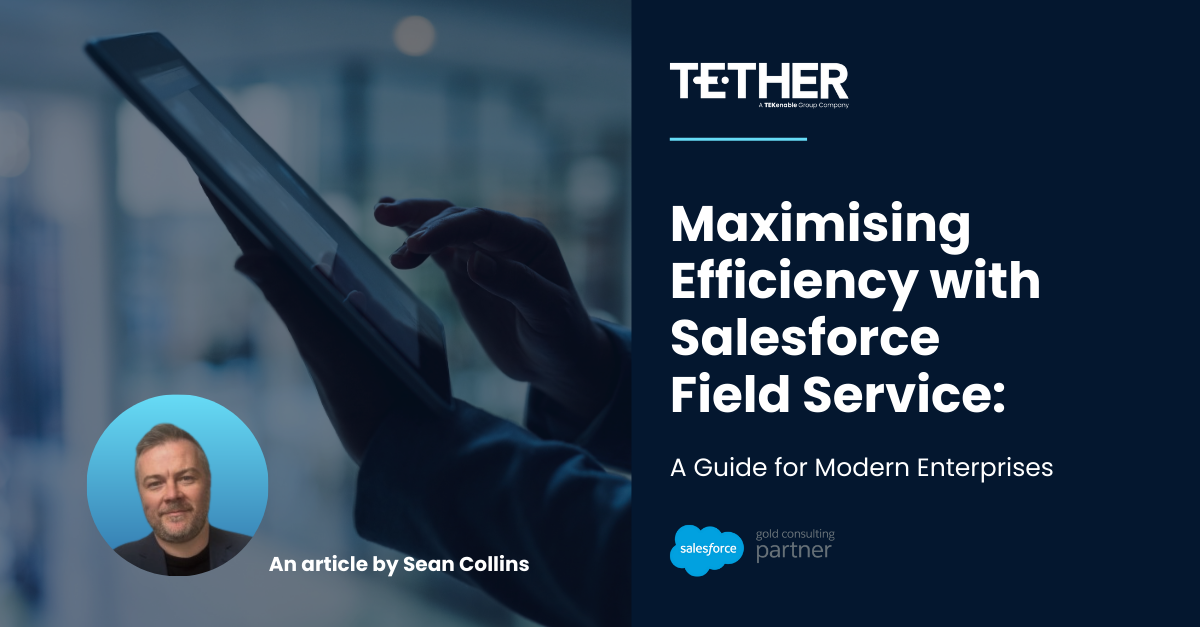Welcome to a world where button clicks aren’t just button clicks – they’re doors to smarter automation and enhanced engagement. Let’s take a journey with Account Engagement (Formerly Known as “Pardot”), a leading marketing automation solution, that lets you unleash the potential of your website like never before.
Step 1: Custom Redirects – The Key to Better Buttons on your website!
Begin by creating a new Custom Redirect. Simply head to the ‘Content’ tab on Pardot, and voila! You’re all set to create more appealing URLs. With tracker domains configured correctly, you can start using vanity URLs that look professional and are more user-friendly.
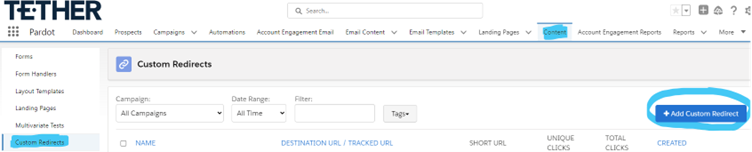
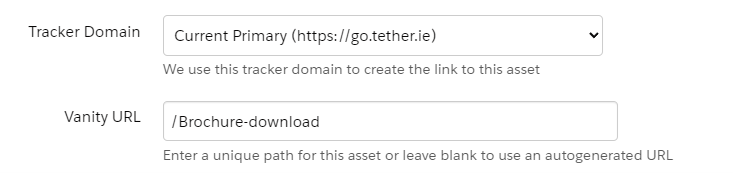
Step 2: Website Button Makeover – Time for a URL Upgrade
Now, let’s give those website buttons a little makeover. Find any button or image on your website that you want your prospects to interact with. Replace the existing URL of your call-to-actions with the newly minted custom redirect from Pardot. It’s like giving your website a brand-new superpower!
Step 3: More Than a Click – Discovering Hidden Functionality
With your buttons and images sporting new Pardot custom redirects, the humble button click suddenly has a lot more to offer. Each click is not only recorded by Pardot but also triggers an array of automations based on prospect interactions on your site. It’s like your website buttons are now buttoned up with extra smartness.
Exploring the Use Cases – The ‘So What?’ Factor
What does all this mean for you? With Pardot automation at your disposal, the possibilities are endless:
- Instant notifications: Let your prospect owners know in real-time when a lead performs a specific action on the site – clicking a CTA, visiting a certain page, or even downloading a PDF, whitepaper, or brochure.
- Button clicks that tell a tale: Prospect clicked a specific button on your menu? You can notify your prospect owners of that!
- Downloads that don’t go unnoticed: When a prospect downloads a file, let the prospect owner know right away, they can follow up on that potential opportunity which may have been otherwise lost. Interesting, right?
- Smart follow-ups: Assign follow-up tasks to sales reps when prospects explore specific products or services on your site. Maybe the person clicked a button to go to a specific page, then clicked a contact us button but did not fill in your Pardot contact us form. You can set up an automation to create a follow up task for the sales rep, that could easily be another missed opportunity so let’s send our sales team after them!
- Interactive scoring: Upgrade a prospect’s score based on their website interactions.
- Info update on-the-go: Update prospect information, such as tags, based on their website activities.
- Targeted Content Delivery: By using the data gathered from button clicks and page visits, you can deliver more personalized content to your prospects. For instance, if a prospect frequently visits pages about a specific product or topic, you can configure Pardot to automatically send them related content or promotional offers.
- Behaviour-triggered Email Campaigns: Set up email campaigns that are triggered by a specific prospect behaviour. For example, when a prospect clicks on a “Learn More” button for a particular service, Pardot can initiate an email sequence providing more in-depth information about that service.
- Event Sign-up Management: If you host webinars or other events, you can use Pardot to manage sign-ups and follow-ups. When a prospect clicks on the “Sign Up” button for an event, you could automate the registration process, send a confirmation email, and later, follow up with additional event details or post-event content.
- Advanced Segmentation: By tracking various interactions, Pardot can help you segment your prospects more accurately. You can classify prospects based on the buttons they’ve clicked, the pages they’ve visited, or the content they’ve downloaded, and target each segment with more relevant marketing efforts.
These use cases demonstrate how Pardot can streamline and enhance your marketing strategies, delivering more personalized, timely, and effective interactions for your prospects. With Pardot, every click is an opportunity to learn more about your prospects and cater better to their needs and interests.
By leveraging Pardot and its automation capabilities, you’ll not only enhance your website’s functionality but also create an immersive, interactive experience for your prospects. The buttons on your website aren’t just static elements anymore – they’re dynamic tools that power a more connected, engaging, and responsive user journey. Now that’s something to click about!
Thanks for reading,
Kyle Redmond
The Tether Team