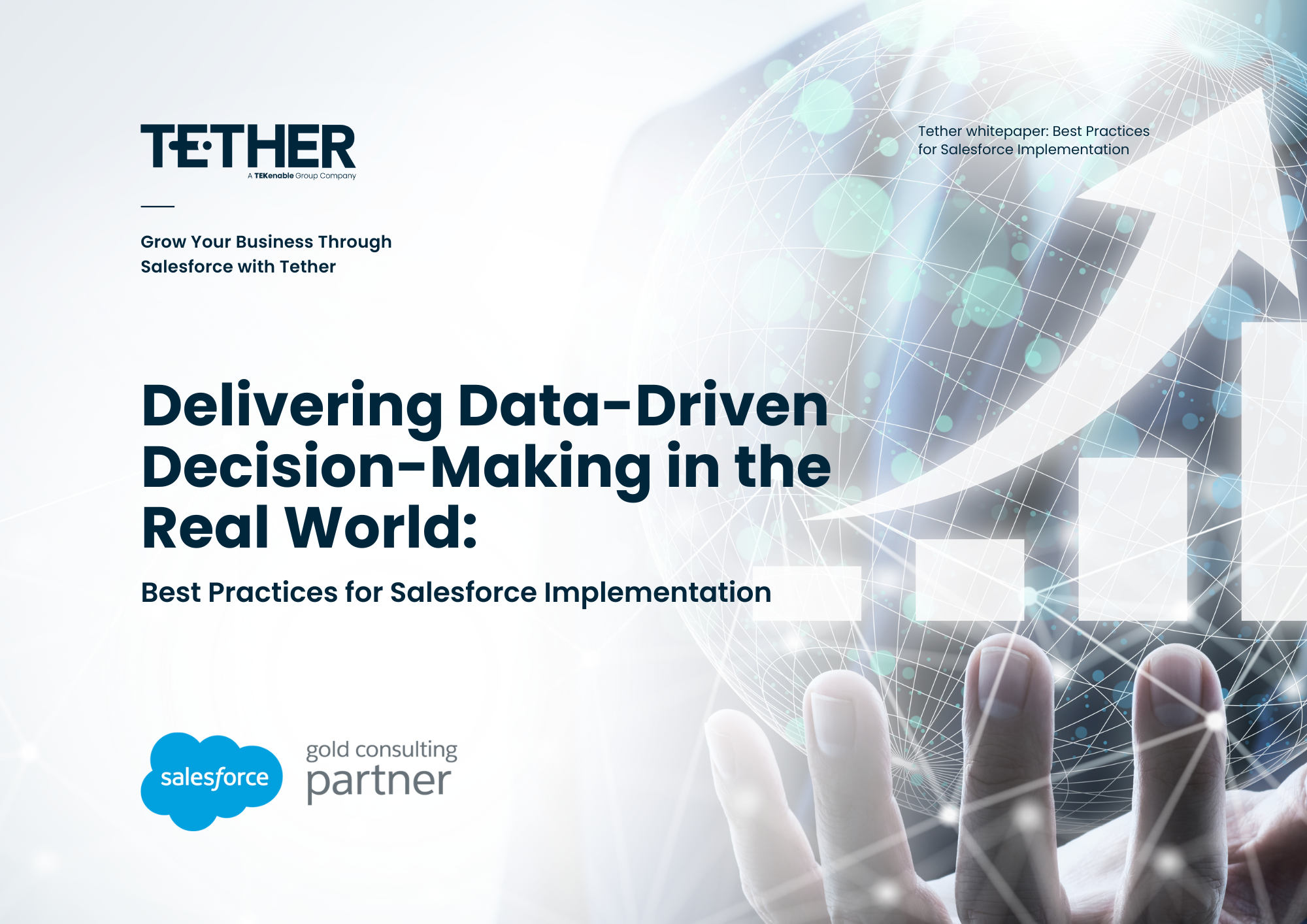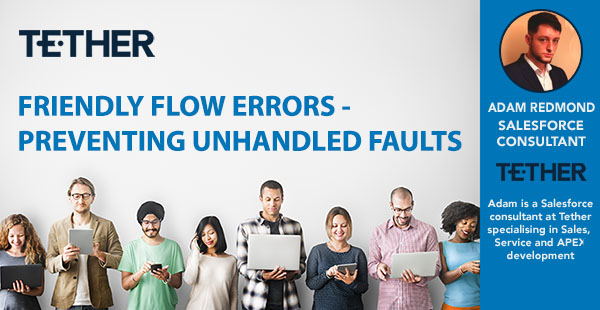
NEW from the Tether Tips Blog – Friendly Flow Errors – Preventing unhandled faults
A useful technical tip from one of our Lead Salesforce Consultants Adam Redmond this week.
Introduction:
As someone who spends a lot of time working on flows, from an end user perspective I don’t see the value in seeing a technical fault message if there is an issue with the flow in question. I much rather show the end user something reassuring and friendlier than an unhandled fault.
I will show you how to tailor the message that the end user sees if there is a fault, and I will also show you how to root the fault email to a specific inbox so that it can be dealt with swiftly by your Salesforce Admin or Developer. The ideal scenario is that there is never a fault with a flow and the user never has to see this message, but these things can happen, so its best practice to put these things in place.
The Flow:
I have built a basic flow for demonstration purposes, this flow simply gets account details and creates records, but ive added our friendly errors.
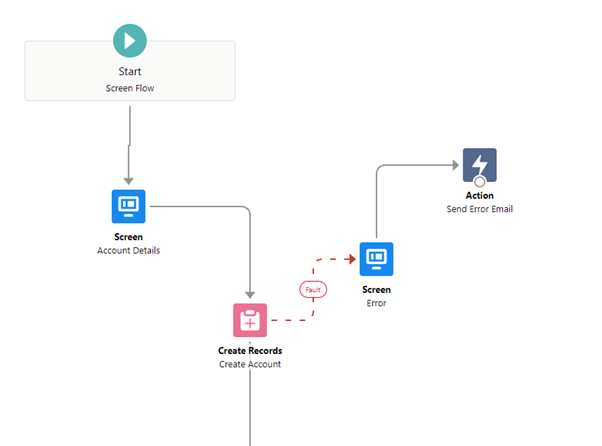
Using a fault line, we can send the user down another path so the generic error is not displayed, and the flow error is emailed to a specified email account.
When using operational blocks in Salesforce flows, faults may occur during execution. If these are not handled correctly the user will be greeted with the following message:
Error Message:
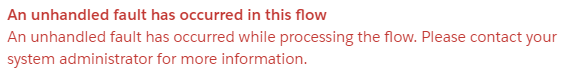
To me, an unhandled fault error offers very sparse information, and little in terms of reassurance, I like to make things a bit more personal and friendly.
Collecting Information:
For demonstration purposes this screen simply gets Company Name and Email.
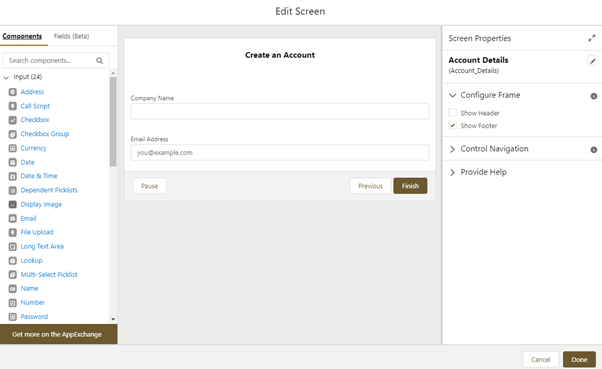
Creating an Account:
Our next step is to create a record, in this case an Account.
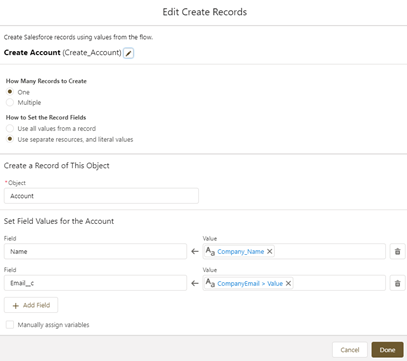
Friendly Message:
If we use the method below, we can display a friendlier message to the user, and here is where we enter the text that is displayed in place of our “Unhandled fault” message
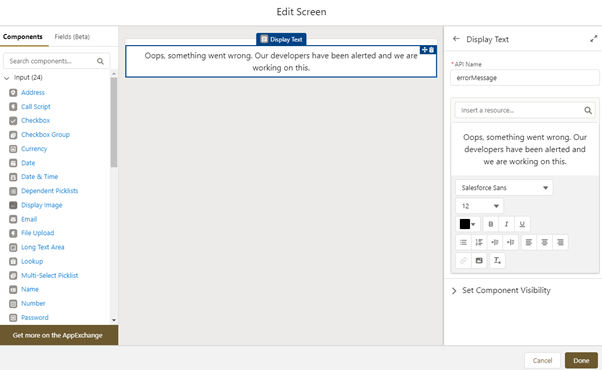
Email the Error:
Here is where we edit the Send Email action to ensure an email is sent to a specified mailbox with the Flow fault information so it can be swiftly dealt with.
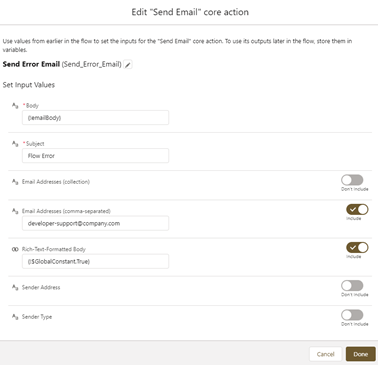
Friendly error message:
And just like that we have a much more reassuring message displayed for the end users, and give them the sense that we are aware of the problem and actively working to resolve it
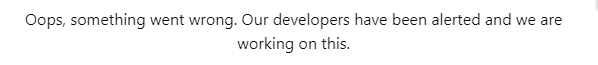

If we use these two steps, we can ensure that we get a friendly message for our end users, but also that we can have the critical fault information sent to the correct person, who can make the necessary changes based on the faults reported, and remedy the situation. Unfortunately these things can happen, but having the right processes implemented to deal with the issues makes life a little bit easier.
I hope this helps you to make your flow error handling a little friendlier and a lot more efficient.
Thanks for reading, We hope this has helped.
The Tether Team
#salesforce #salesforcecrm #tethertips #crm