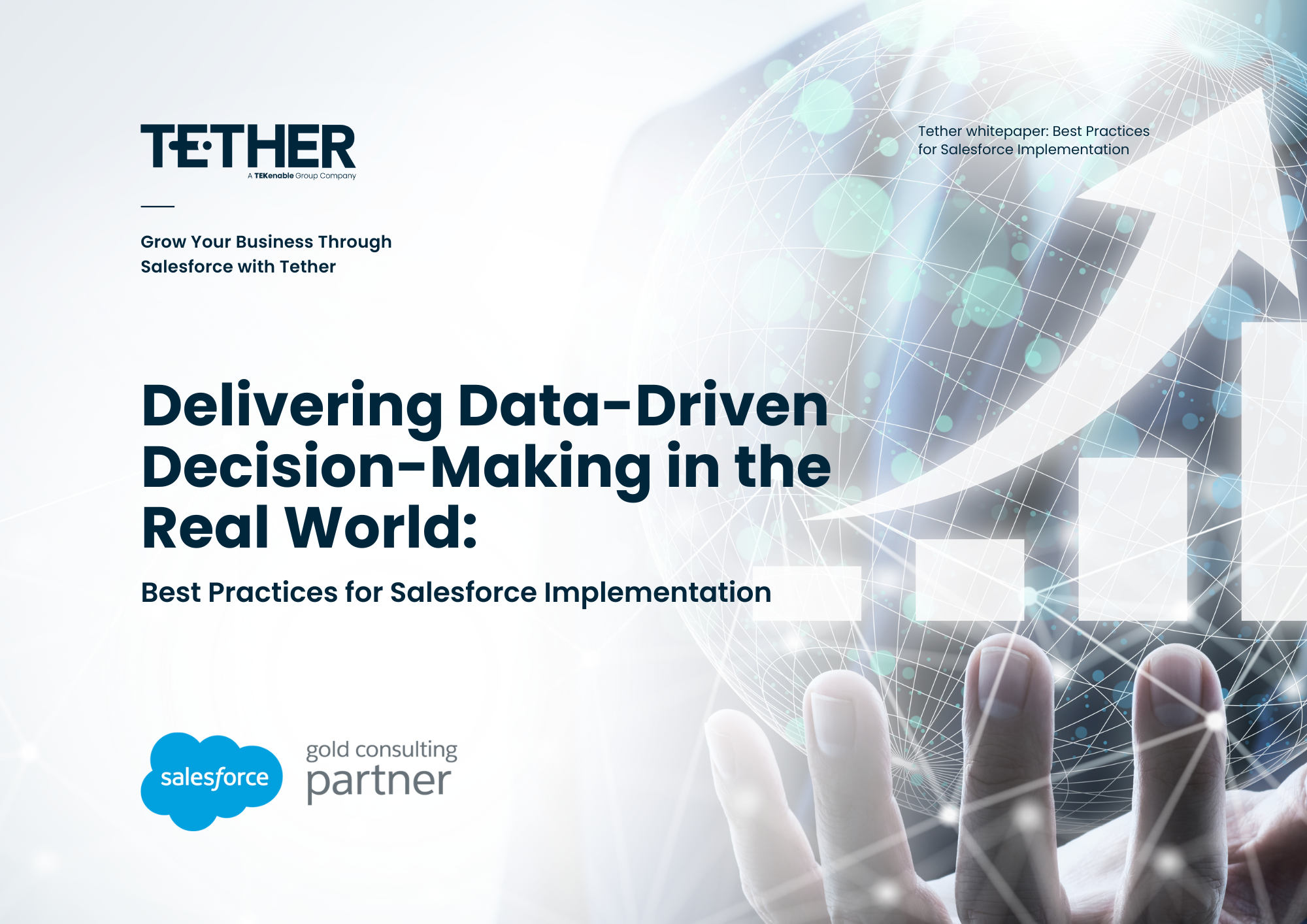Let's Begin...
As consultants, admins, and developers, we understand that we have a dual role whenever we meet a new client: we are employed to share our knowledge of the fantastic malleability of the Salesforce platform. With this comes great power and great responsibility (sorry, couldn’t help it). We must listen to the requirements of our clients and interpret how their needs can be best modelled within a Salesforce organisation.
Given enough time with the correct people (more on this in a moment), we should identify the stakeholders within the business who will be using the platform and create a Salesforce solution that works for each of them. In this Tether Tip, we will explore essential tips and best practices for effectively implementing and utilising the Salesforce platform. Whether you are a consultant, admin, or developer, these insights will help you harness the full potential of Salesforce to meet your clients’ needs, drive business success, and ensure maximum user adoption.
Top Tips for Effective Salesforce Implementation:
1. Ensure You Are Talking to the Right People
Engage with the appropriate stakeholders to gain a complete understanding of the company’s needs. The CEO can provide insights into the company’s mission and goals, while the sales team can explain how they work to achieve these objectives. This comprehensive approach will allow you to create a Salesforce solution that considers all aspects of the organisation’s requirements.
2. The Day Starts on the Home Page
Make the Salesforce home page the central hub for your users. Customise it to display the most important information and tasks for each role, ensuring that users can start their day efficiently and stay focused on their priorities. A well-designed home page enhances user experience and boosts productivity. Remember: Utilise Dashboards so that the user sees what they need to see to maximise their time, sometimes throughout scoping sessions you can find out what targets different roles have, use this as an advantage to surprise them with a dashboard for them!
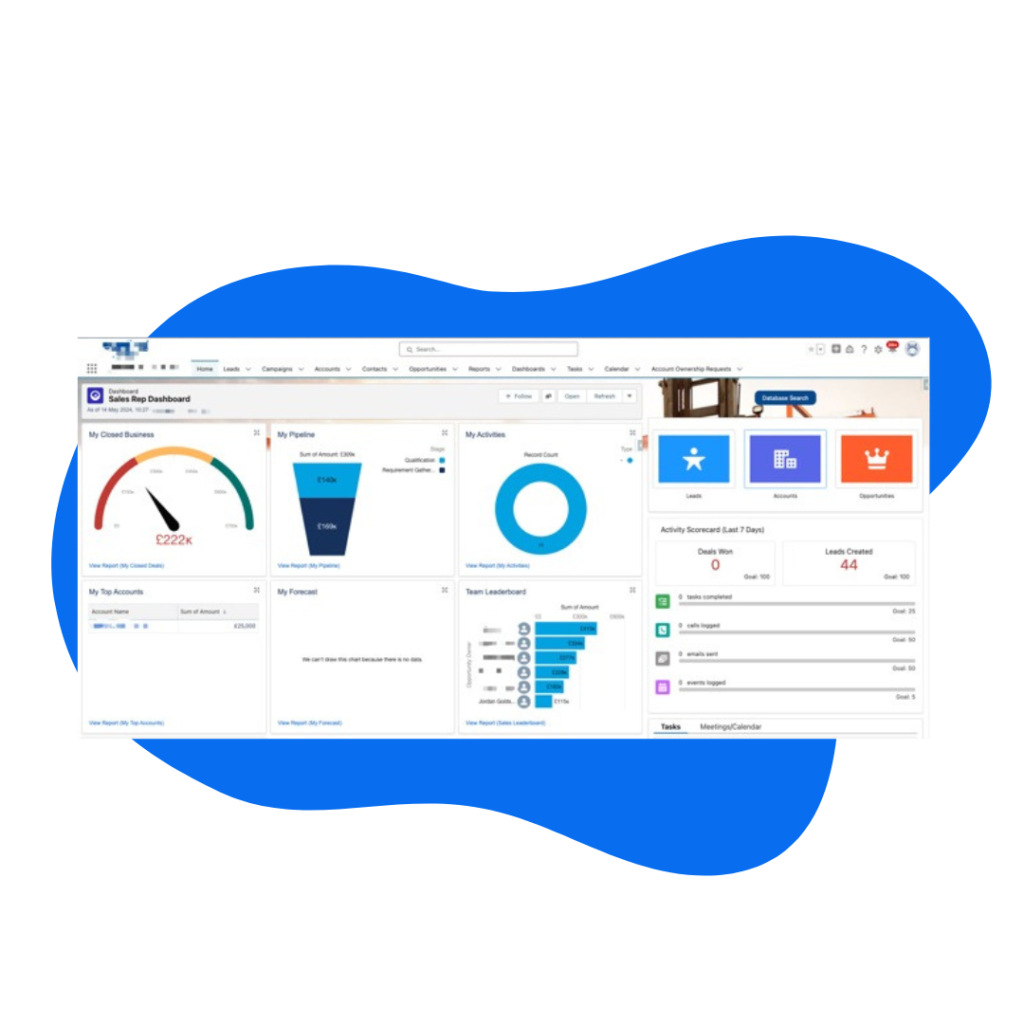
With the power of lightning, you are not limited to a singular Home Page anymore, use this so that each role within the Company can see the information that is important to them.
3. Tailor Apps to different requirements.
Different departments within a company often work with different objects, so it’s crucial not to overwhelm everyone with unnecessary information. Customise apps to show only the relevant data for each department. For instance, one of my clients had an employee dedicated to chasing leads. This employee managed around 50 leads a day, making the standard Sales Lightning app inefficient for their needs. Instead, the Console view proved far more advantageous, enhancing their efficiency and effectiveness. If time allows, incorporate these personal touches into your implementation. Such attention to detail can transform a good implementation into an EXCELLENT one.
4. Get Your Navigation Bar Right for Smooth Sales
Don’t overlook the importance of a well-organised navigation bar! Make sure it’s set up in a way that makes sense for how your clients use Salesforce. Think about what features they use most and where they are in the sales process.
For example:
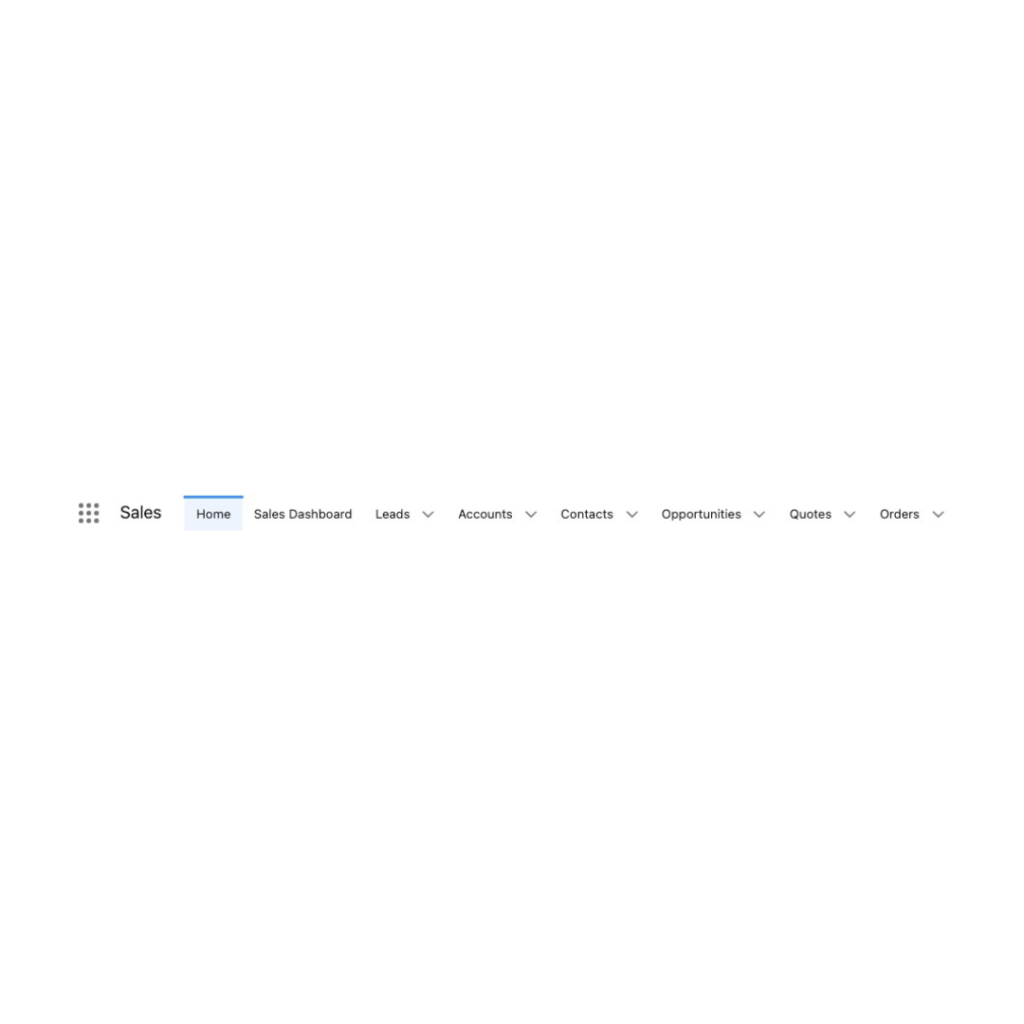
This uses the standard Salesforce objects in an order that made the most sense to one of my previous clients. When you optimise the navigation bar, you’re making it easier for everyone to get things done quickly and efficiently. So take the time to structure it in a way that works best for their teams!
5. Keep Your Record Pages Consistent
It might seem simple, but it’s often overlooked: consistency matters! Stick to a fundamental layout for all your record pages across different objects in Salesforce. Sure, you can make a few tweaks here and there, but maintaining a consistent structure makes navigation easier for everyone. Plus, it ensures that users always know where to find information, saving time and reducing confusion. So, don’t underestimate the power of consistency in your Salesforce setup!

6. Harness the Power of Lightning Pages
Lightning pages are incredibly customisable, offering a range of features to tailor the user experience. But here’s the thing: while Lightning pages are fantastic, don’t forget that they still use the classic page layout for create and edit pages. Here’s where it gets exciting: you can leverage Lightning pages to their fullest potential by incorporating screen flows, dynamic forms, dynamic related lists, and dynamic highlight panels. These tools can elevate user interaction and make processes more efficient.
Let me share a bit about my process: Every time I start building a new object, I kick things off by creating a Lightning page. I switch to my preferred layout, steering clear of accordions. I always set the details as the default tab and ensure activity and chatter are neatly positioned on the right-hand side. This personal touch not only streamlines navigation but also ensures a consistent and intuitive user experience across the board.
7. Empower Related Record Updates with Quick Actions
Quick actions are your secret weapon for streamlining record updates within Salesforce. But here’s the kicker: you can take it a step further by placing these quick actions directly within related record components on your Lightning pages. This setup gives you unparalleled control over which fields are available for modification, ensuring a seamless and efficient updating process.
Imagine this: You’re working on a related record, and you need to make a quick update. With a well-placed quick action, you can edit the necessary fields without navigating away from the current page. It’s all about maximising productivity and minimising unnecessary clicks. So, next time you’re setting up your Lightning pages, don’t forget to incorporate quick actions into your related record components. It’s a game-changer for maintaining data accuracy and improving user experience.
In Conclusion
Mastering Salesforce customisation entails delving into its features and optimising them to align with your organisation’s goals. From refining navigation bars to ensuring consistency across record pages and leveraging Lightning pages with quick actions, each strategy contributes to a more efficient Salesforce experience. It’s about strategic implementation rather than mere adoption. So, as you embark on your Salesforce journey.
As always, May the Salesforce be with you.
-Steve Bennett