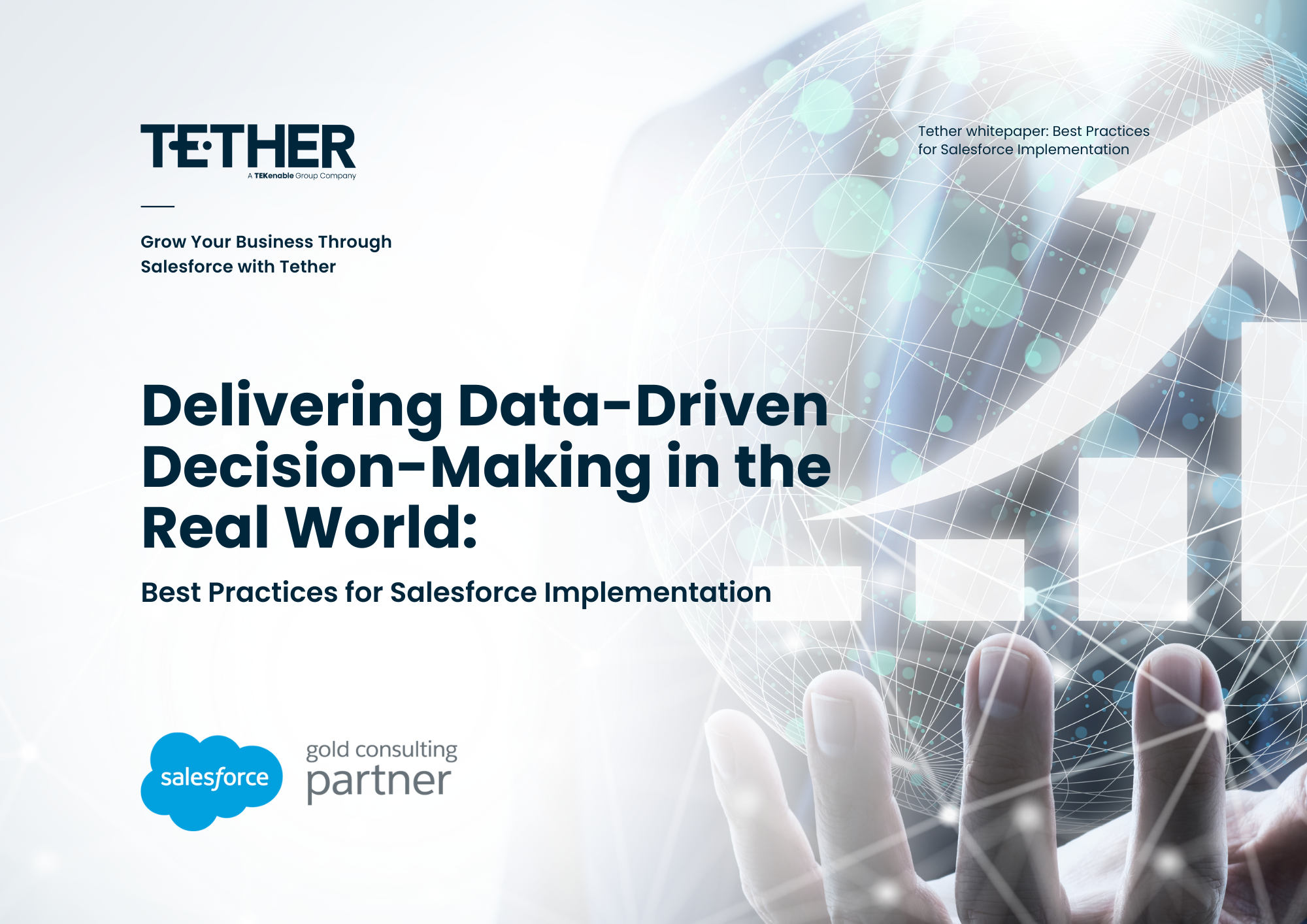NEW from the Tether Tips Blog – Improve Salesforce Navigation and Workflow with Quick Actions
Quick actions enable users to do more in Salesforce and in the Salesforce mobile app. Improve your users’ navigation and workflow by granting convenient access to information that is most important.
Step 1 – Open Object Manager for your chosen record and select ‘Buttons, Links and Actions’
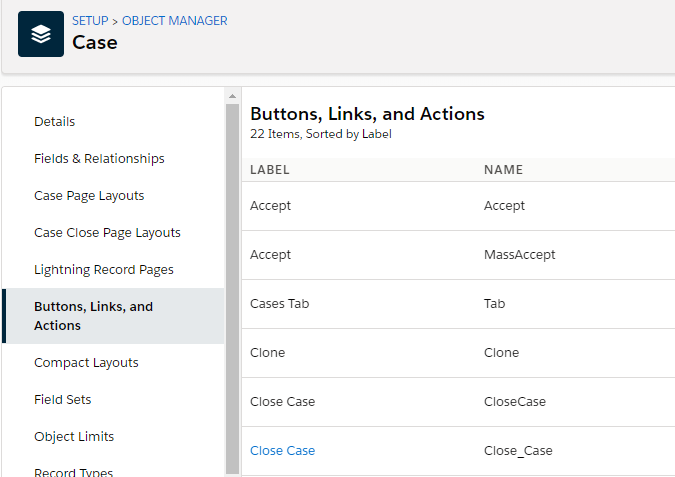
Step 2 – Create the new action
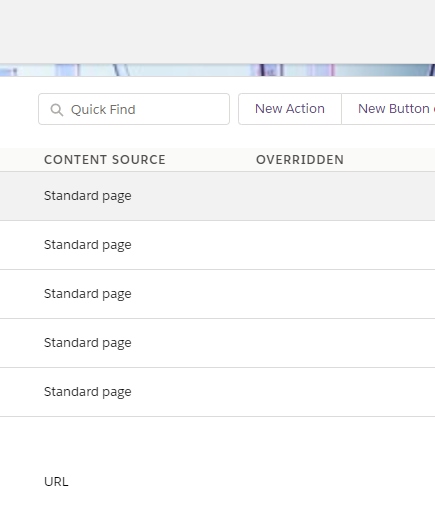
Select Action Type “Update Action” and choose your Name & Label

Step 3 – Choose the fields to display on your action
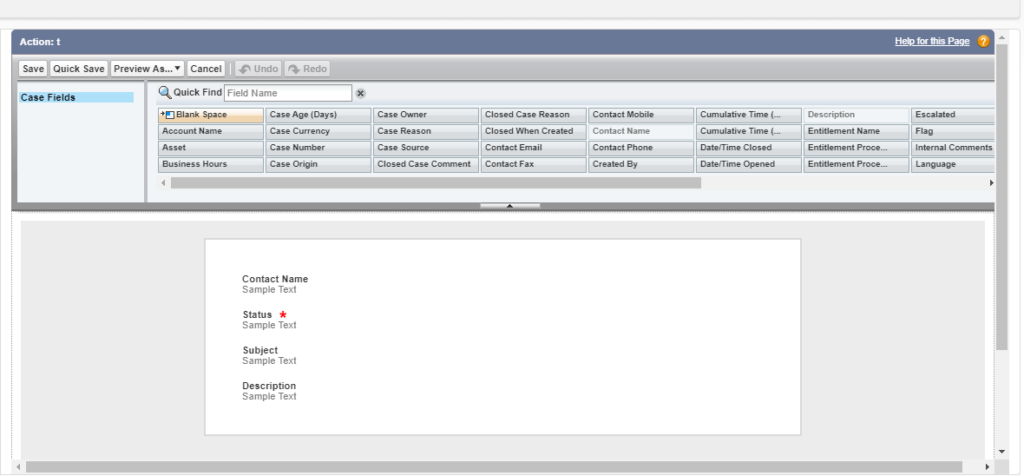
Step 4 – Display your Quick Action on the record page.
Go to the record details page and from the Setup cog select the edit page layout.
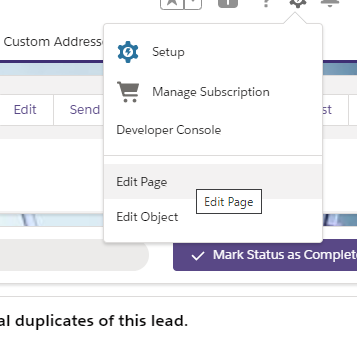
Step 5 – Then simply drag a related record component to your page and select your header lookup field to the related record.
In the update action section, choose your newly created action.
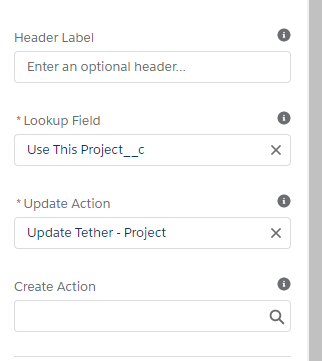
Hit ‘Save’ and your new action will be displayed on your details page.
We hope this helps!
#salesforce #salesforcecrm #tethertips #crm