
NEW from the Tether Tips Blog – The Benefits of Pardot Internal Test Lists
A tip from our Pardot & Salesforce Consultant Mark Reid this week.
Introduction:
When I’m building a new email in Pardot, it always occurs to me that although I may like the look and feel of it, my tastes could be different to others. This makes any content creation a challenge, however Pardot gives us a really simple way to test emails among a peer group, the internal test list.
How does it work?
As I always say when discussing content with clients: TEST TEST TEST. There is nothing worse than sending something out and realising that there is a spelling error, or an inactive custom redirect. Sending content out into the public domain can be daunting particularly the first few times that you do it. So I always take the time to test everything, or proof read blogs, or better yet, get someone else to proof read it for me. This is the same with emails, and we can add a simple internal test list for this.
When Im sending these emails to my internal test list I also get the members of the list to perform certain tasks depending on the content of the email, for example:
- Test all links / Custom Re-directs (ensure that the destination is correct)
- Test that any variable tags or Dynamic Content Populate. It is important to remember to ensure that the criteria that you set for your dynamic content is matched for each variation.
- Review the text of the email for any typos or grammatical errors, also theme and tone.
- General overview of Graphics, Logos and look and feel.
- Test the rendering on desktop and mobile.
How to Create a Test List?
The beauty of this list is its simplicity, we are simply creating a static list and adding our team members to it, we can then use the same list for any tests that we carry out. First step is to create the list. Navigate to Marketing – Segmentation – Lists
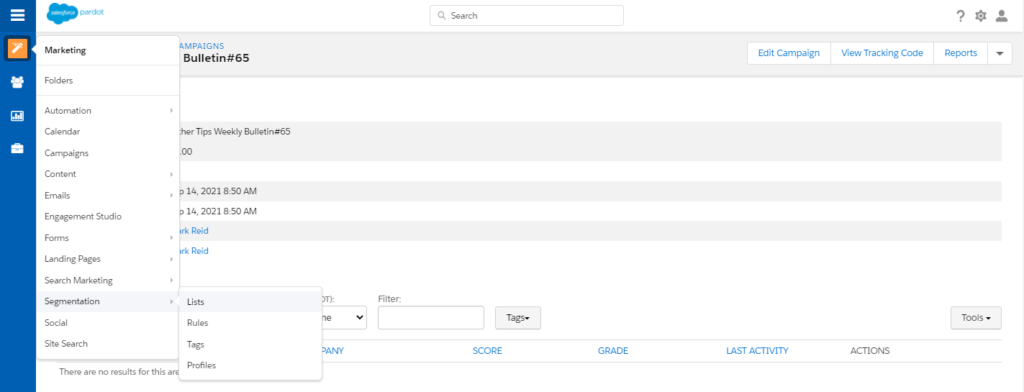
From here we simply name the list, i called mine “Internal Test List Tether Team”
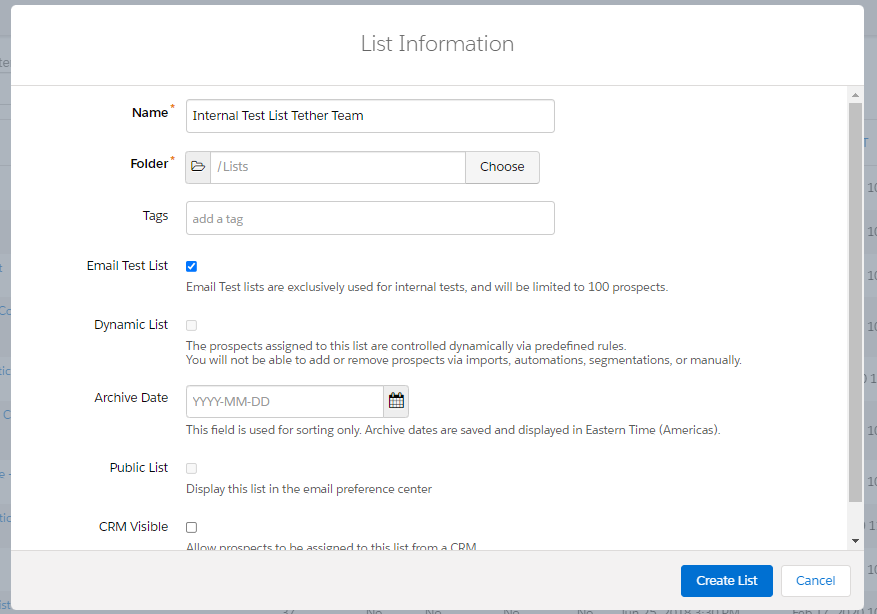
From here we select the checkbox for Email Test List, and hit “Create List”. Its that simple, because we are not using any dynamic functionality there are no rules to create. This is a simple Static List. The next thing we have to do is add our test users to the list. It is worth noting that although these people are users in Pardot, they must also have a prospect record to match (I always have a Prospect for myself for small things like testing forms etc) If i navigate to my Prospect Record, and Lists I can select my internal test list from the dropdown and add myself to the list. When you have added your testing team to your list, you are now ready to create your content to send for testing.
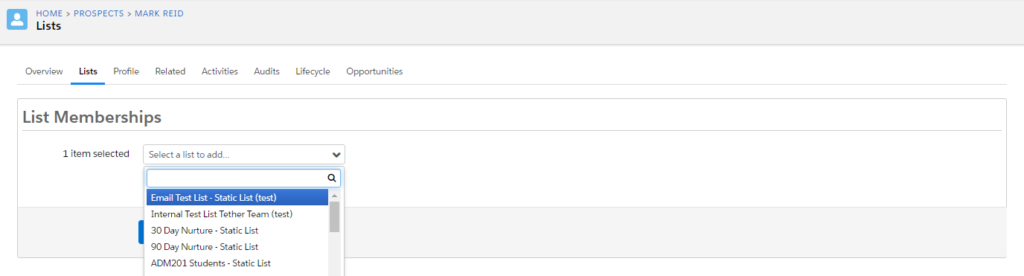
When I have my email built and ready to send to my testers, all i have to do is select the testing tab in the email builder, and select the internal test list from the dropdown. There is also the ability to send test emails to individual emails, however the test list is a timesaver and makes sure the right recipients get the mail at the same time. From here just select send and the mail will go. It is worth noting that the test can end up in your spam folder from time to time so make sure you communicate this to the users.
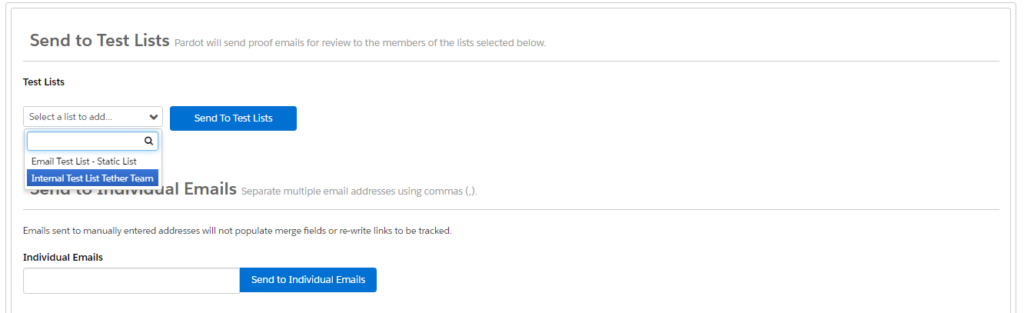
Conclusion
Testing any content you create is incredibly important, so proof reading and sense checking is key. I always have at least one person look over my posts, and have multiple people check my email renders before publishing. There are also huge benefits to bouncing ideas off your peers and taking feedback. Being a one person marketing department can be challenging from a creative point of view, so the more suggestions you can take on board and action from your team, the better.
Thanks for reading, We hope this has helped.
The Tether Team
#salesforce #salesforcecrm #tethertips #crm




