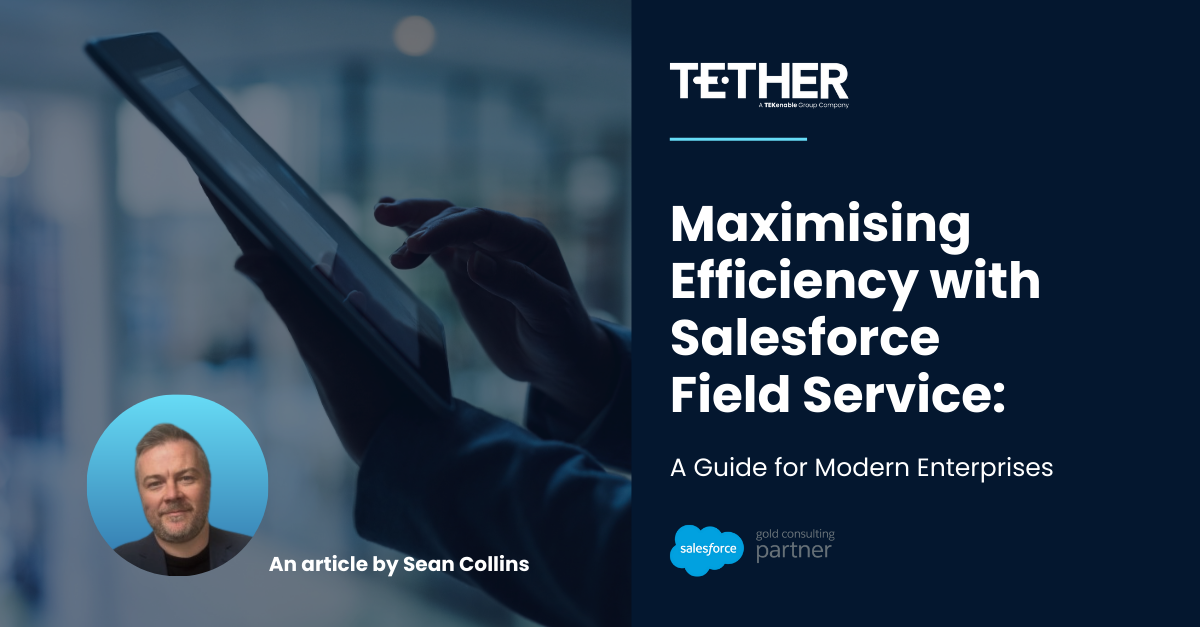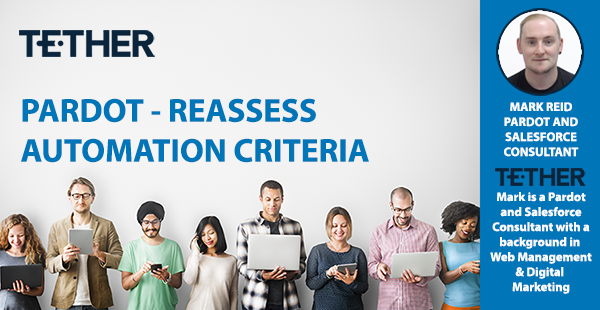
NEW from the Tether Tips Blog – Pardot Reassess Automation Criteria
A Final tip from our Pardot & Salesforce Consultant Mark Reid this week.
Introduction:
I always say when discussing Pardot that it takes a lot of the heavy lifting out of being a marketer. Pardot gives us so many tools to automate and generally make life a little bit easier. With Dynamic Lists, Automation Rules, Segmentation Rules and Completion Actions we can automate task creation, segmentation, autoresponder emails and much more.
One thing that I have to stress is that these tools are simple to implement and build, and they are promoted as fit and forget which they are – but I always like to make the point that any automation needs to be periodically reassessed.
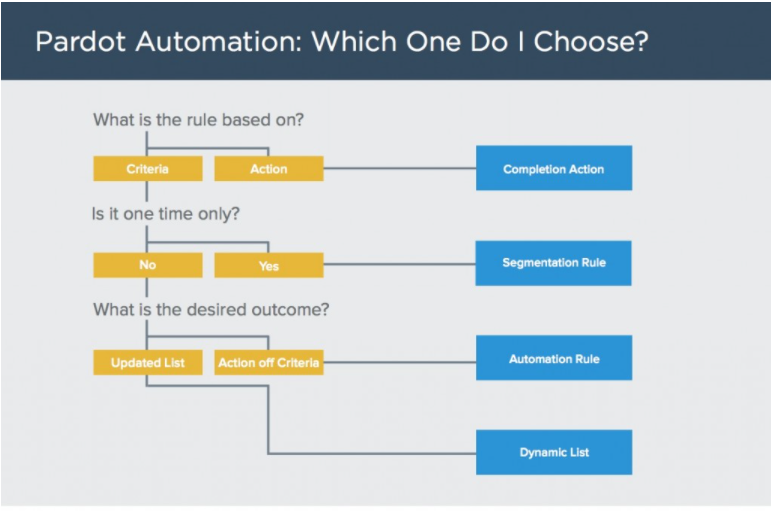
What is a Dynamic List?
There are two types of lists in Pardot, Static and Dynamic. Your static list is the likes of a Newsletter sign up list, manually created and edited, and you can really quickly and simply add and remove prospects from these lists at any time.
The Dynamic List I playfully refer to as its smarter brother. A Dynamic List is criteria based and constantly refreshes in the background, scouring your database for prospects that match the rules that you set, and also monitoring the prospects that are on it to make sure they still match. Essentially with a Dynamic List Prospects match on and unmatch off.

Why Reassess?
With any Pardot Implementation I like to stress the fact that there is a fluidity to any business and a fluidity to Pardot to match, businesses change and the automation in Pardot can change to match, so I like to suggest an Automation Audit on a 3 Month basis to ensure that the criteria that we set is still current and valid.
As amazing as it is to be able to set these processes in motion and watch them collect prospects and apply tags etc. I always keep in mind that as businesses grow or their client location broadens, it is important to ensure that the automation grows alongside it.
It is always a good idea to run through your Org and also to watch out for any unused Automation emails from Pardot, as an admin should you have invalid or unused automation, Pardot very nicely email you to tell you about it. However the manual task of reassessing can lead to questions regarding the efficiency and accuracy of your automation, and ensure that any tweaks to your rules or actions that are needed are taken care of in a timely fashion.
Where to Start?
The popularity of the Dynamic list due to its automated segmentation and also its ease of creation, leads me to start here, I will assess each Dynamics lists criteria, its use and also the prospects that are on it. Should you see a Dynamic List with no Prospects on it, there could be no prospects in the database who match, or there could be a problem with the rules.
From here I will look at Automation Rules as they can repeat and constantly run, I will check the rules and actions. For example one of the most used Automation Rules we use is score decay. We can set a rule in Pardot that takes the score of an Inactive prospect down by a set amount after a set period of inactivity meaning that we keep sight on our most active prospects. I will monitor this and ensure that we are A. Catching Inactive Prospects, and B. not taking too many points off if we are not putting out content or trying to engage the prospect further.
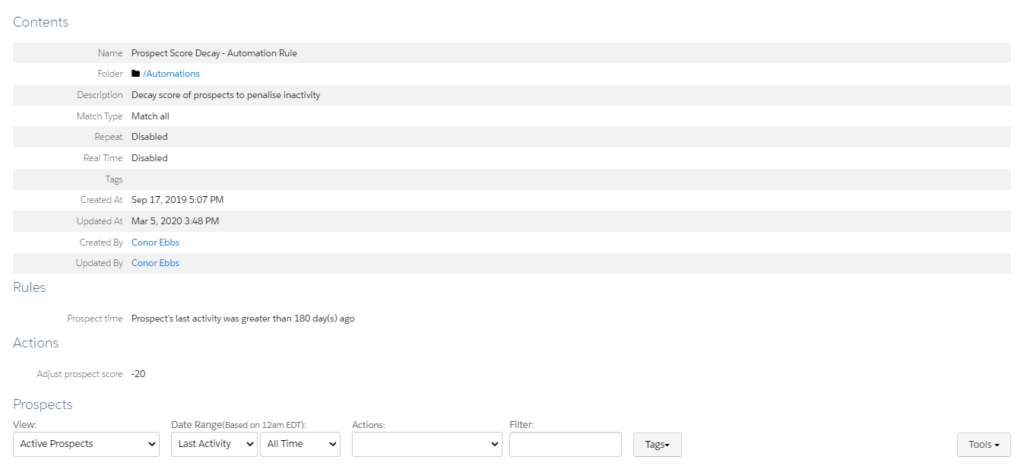
Conclusion:
As a Marketer, Pardot takes care of so much and saves us so much time. However its not a case of putting our feet up and taking a well earned break, the system is only as smart as the data that goes into it, and any system takes maintenance. Whether that is simply removing Inactive prospects to ensure database health, Auditing our unused email templates or landing pages, or assessing our Automation, it ensures good system health, less clutter and more success.
Thanks for reading, We hope this has helped.
The Tether Team
#salesforce #salesforcecrm #tethertips #crm