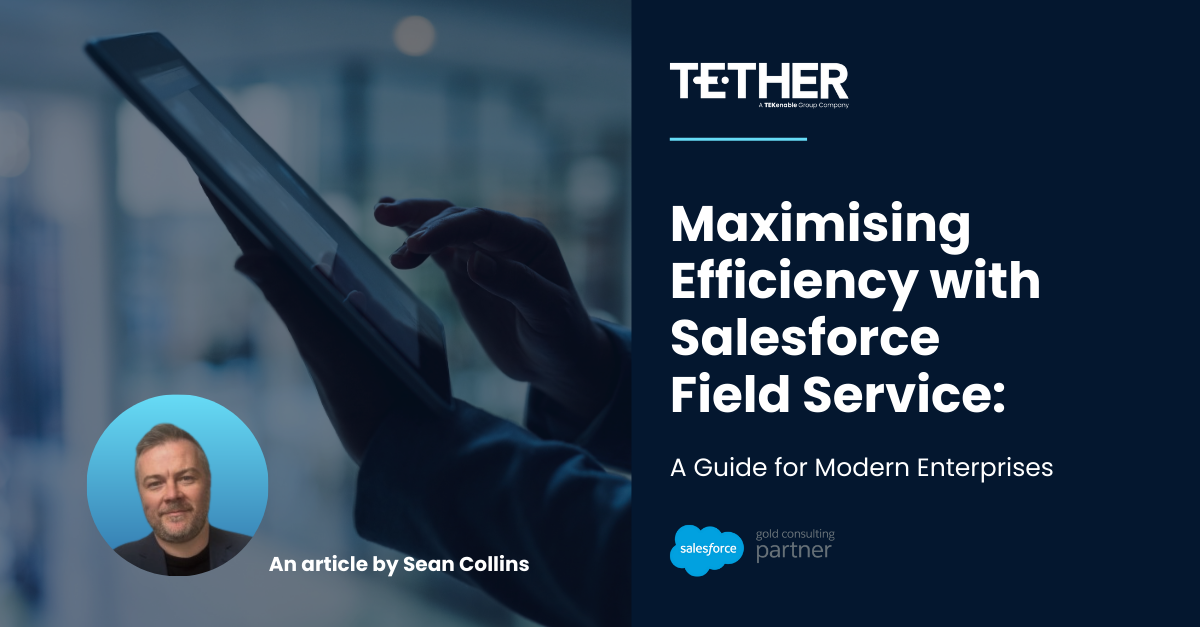Who do we not want to see our lovely Pardot Emails?
One of the best things about Pardot is the ability to build a current and accurate database of all of your clients, and further segment your overall database into smaller lists depending on certain criteria. This is extremely useful for singling out prospects in a particular Industry, who have a particular score, or even your most active prospects. This is all super useful, but there is another category of prospects in your database that may need attention, or a lack thereof, Competitors.
Why would we have competitors in our Database?
There are several reasons that our database could contain competitors, perhaps uploaded from another CRM System, coming onto lists from our Pardot forms on our website, or signing up for our newsletter. Or in some cases competitors will sign up for content to spy on the competition, and look to gain hints and tips. So what can we do to ensure that these people don’t see our best content and gain insight into our Marketing Strategy? Put them on a suppression list, almost like a “Do not email” list.
Supression Lists:
We can simply build dynamic suppression lists and set the criteria that the prospects company contains “Insert your competitor name here” and run these lists ensuring that we have an accurate list up to date with prospects that work for our competitors. The other way you could approach this is to build the criteria that the prospect email contains competitor name.
In the example below, I have created a Dynamic list, and in this case I have set the criteria to be: Prospect Company contains “Competitor A” or “Competitor B” or “Competitor C”. If we populate this list criteria with our competitor names, the rules will search the database and actively look for matches. We can then use this list as a “do not send” or suppression list.
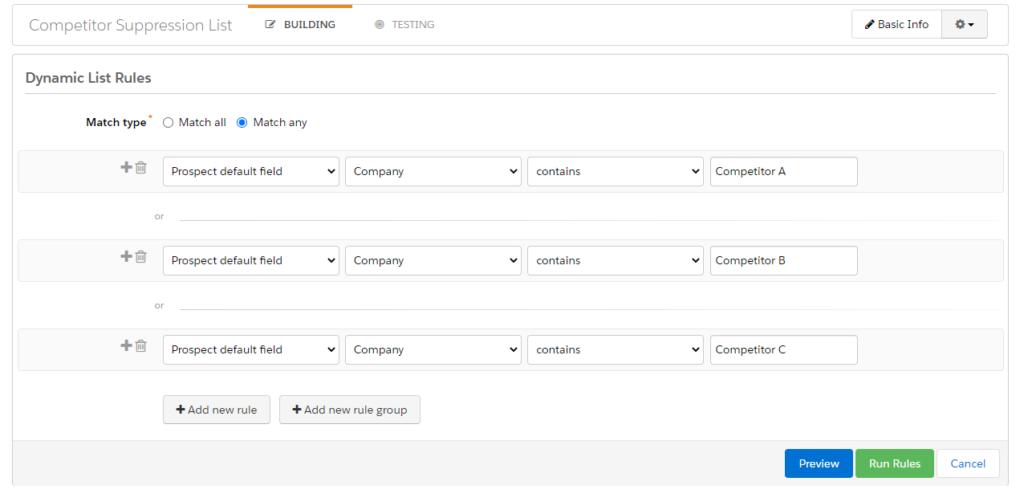
Where to use these:
Suppression lists can be used in a number of places, but one place I always use them is in Engagement Studio. Engagement Studio sets out your best emails in a timely fashion, and its a real giveaway of your Marketing Strategy, so it would be nice to keep your secrets to yourself. The other suppression list we could use here is people who may have been emailed regularly on another campaign and you don’t want to run the risk of spamming.
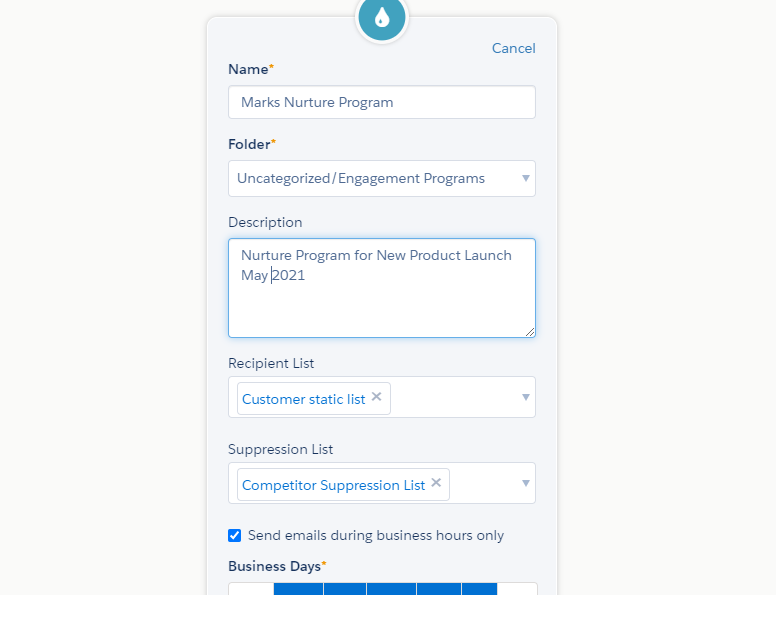
List Email Sends:
We can also use suppression lists for our list email sends, a great tool to have available even for something as simple as a list email. It is worth noting that from a hierarchical standpoint, a suppression list will always pull rank, ie if a prospect is on both your email list and suppression list, he or she will not receive the email in question.
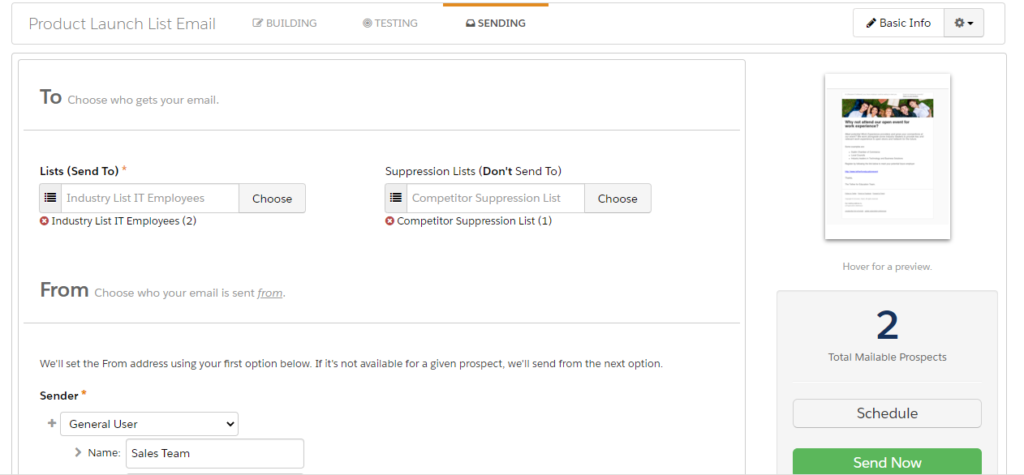
Suppression Lists are a simple thing to set up, but it is something to communicate to other users if you are building one, as suppression lists can be a gotcha for prospects not receiving emails from Engagement Studios.
These lists can be really useful for guarding your Marketing know-how and making sure your best content is only going to the right people.
We hope this helps, and thanks for reading,
The Tether Team.
#marketingautomation #pardot #salesforcepardot #tethertips