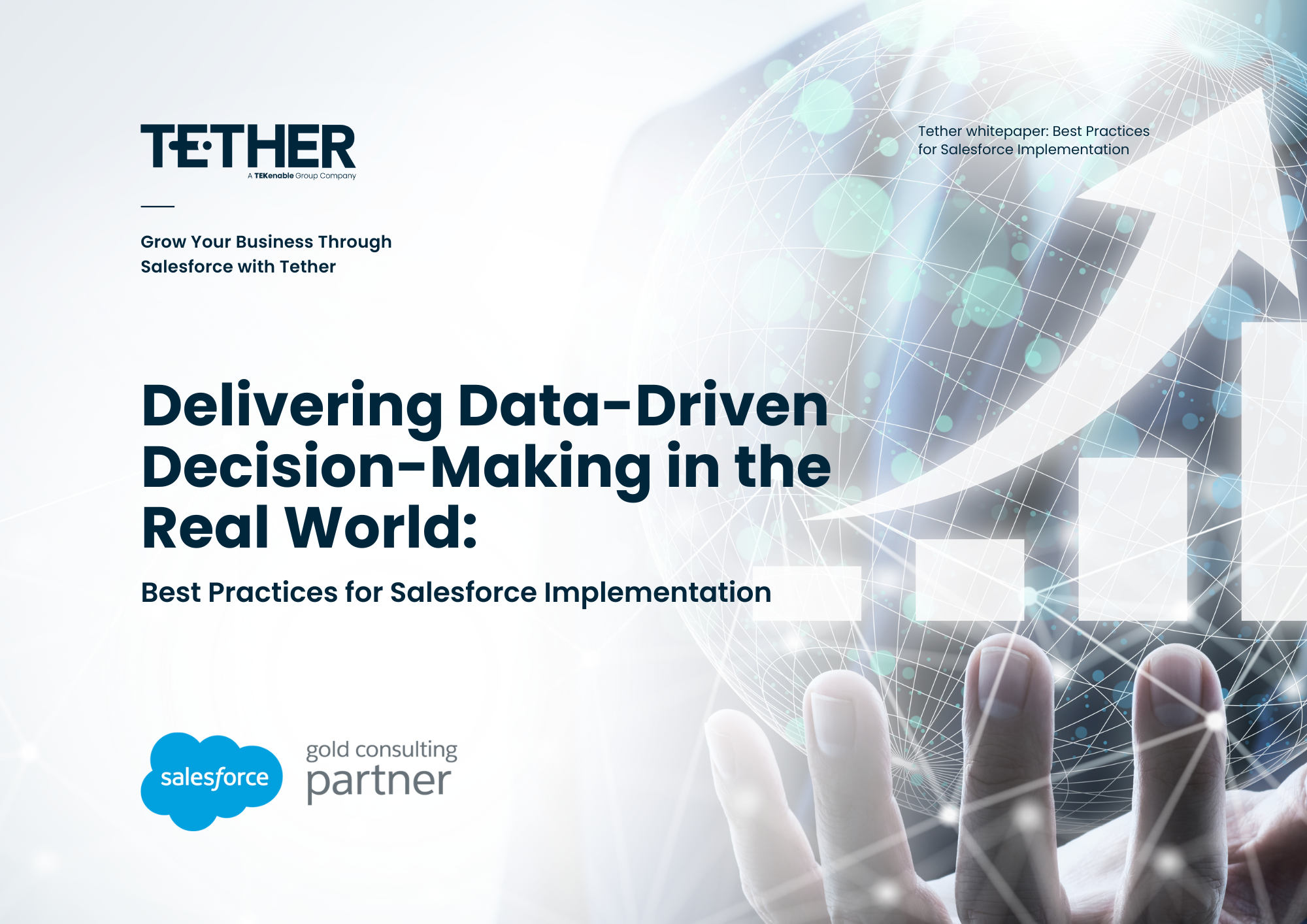Let's Begin...
Relocating from Salesforce Classic to Lightning Experience includes a progression of vital stages to guarantee a smooth transition and to make the most of the upgraded elements and client experience that Lightning Experience offers.
Here are some best practices for the migration process:
1. Evaluation and Arranging
Evaluate Readiness: Use Salesforce’s Lightning Experience Readiness Check to assess your organisation’s preparedness for the transition. This tool identifies elements and customisations that may need attention.
Partner Commitment: Engage with key stakeholders from the very beginning of the process. This includes executive sponsors, department heads, and end-users.
Characterise Targets: Clearly define what you aim to achieve with the transition. Whether it’s improved customer experience, enhanced functionality, or specific business objectives, having clear goals will guide your transformation.
2. Preparation
Stock Customisations: Archive all current customisations, including Visualforce pages, custom buttons, JavaScript buttons, and any outsider incorporations.
Map Classic Features to Lightning Experience: Distinguish how current Classic features will convert into Lightning parts. A few highlights in Classic may should be reconsidered in Lightning Experiences.
Sandbox Testing: Utilise a sandbox environment to test the migration processes. This recognises potential issues and allows for thorough testing without impacting the production environment.
3. User Training and Change Management
Training Programs: Develop comprehensive training programs custom-made to various client roles. Use Salesforce’s Trailhead modules focused on Lighting Experience.
Communication Plan: Keep up with clear and predictable correspondence throughout the change. Keep clients informed about timelines, benefits, and any changes in workflows.
Support Assets: Provide ongoing support through help desks, dedicated support teams, and documentation to assist users after the migration.
4. Technical Migration
Upgrade to Lightning-Compatible Apps: Ensure all third-party app and custom app are compatible with Lightning Experience. Work with vendor to update applications if vital.
Refactor Customisations: Revise or refactor any custom code, particularly JavaScript buttons, and Visualforce pages to work in Lightning. Use Lightning parts and Lightning Web Parts (LWC) where applicable.
Performance Optimisation: Upgrade page execution by using Salesforce’s Lightning Application Builder to make effective, easy to use pages.
5. Execution
Phased Rollout: Consider a staged rollout as opposed to an enormous detonation approach. Begin with a pilot group, assemble criticism, and bit by bit stretch out the rollout to the whole association.
Monitor and Change: After going live, closely monitor. The system for any issues or areas that need improvement. Be ready to make necessary adjustments based on user feedback and performance metrics.
6. Post-Migration Support and Optimisation
Standard Updates and Support: Stay up with the latest with the most recent Salesforce deliveries and updates. Consistently review new features and upgrades to continuously develop the client experience.
Client Input Circle: Lay out a nonstop feedback loop with clients to accumulate experiences and ideas for additional enhancements. Consistently overview clients to recognise any problem areas or extra training needs.
Execution Observing: Utilise Salesforce’s instruments to monitor framework execution and client adoption. Track key measurements, for example, login rates, highlight utilisation, and overall satisfaction to measure the success of the migration.
Extra Tips...
· Use Salesforce Resources: Exploit the abundance of assets given by Salesforce, including Trailhead, Salesforce Help, and the Salesforce people group.
· Customise Lightning Experience: Design the Lightning Experience to accommodate your association’s particular requirements by modifying home pages, record pages, and application route.
· Security Considerations: Guarantee that all security settings, consents, and profiles are appropriately arranged and tried in Lightning Experience.
Common Pitfalls to Avoid:
· Neglecting User Training: Lacking preparation can prompt client disappointment and low reception rates. Put time and assets in exhaustive preparation programs.
· Overlooking Custom Code: Neglecting to appropriately refactor custom code and Visualforce pages can prompt usefulness issues. Completely test all customisations in a sandbox climate.
· Underestimating Change Management: Change management is critical. Without appropriate correspondence and backing, clients might oppose the progress to Lightning Experience.
By following these best practices and using Salesforce’s tools and resources, organisations can ensure a successful migration from Salesforce Classic to Lightning Experience, resulting in enhanced functionality, improved user satisfaction, and increased productivity!
-Obaidullah Tariq