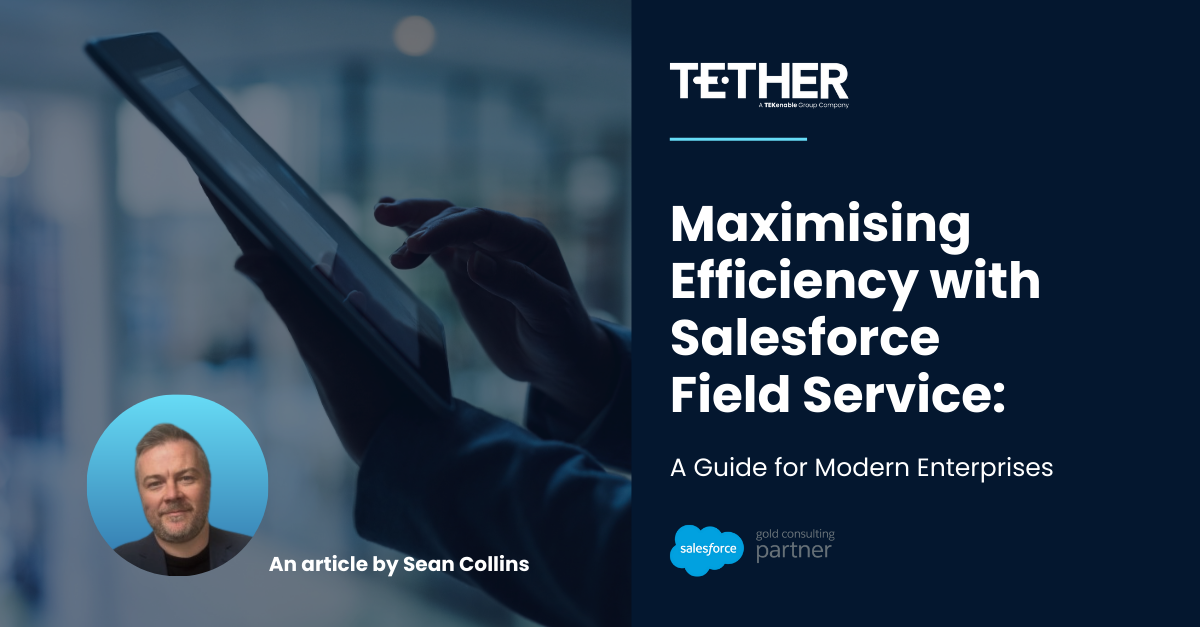Test Test Test:
Im confident in the Templates that I use for my Pardot emails, I like to keep them simple, clean and effective, and as I’ve said before using templates for emails is one of the biggest time savers within Pardot. Spend time initially on your templates and save yourself time every time you use them, and don’t forget the email platform is going to get even better in the next few days with the new builder rolling out (I for one am so excited). However, that element of doubt always creeps in before you hit send.
As I always say, Pardot is a really friendly system in terms of catching your little mistakes before they go anywhere, and within the email builder, you are offered so many previews that its hard to actually send them out with the likes of spelling mistakes left in!
Lets see how it works.
The preview section within the builder:
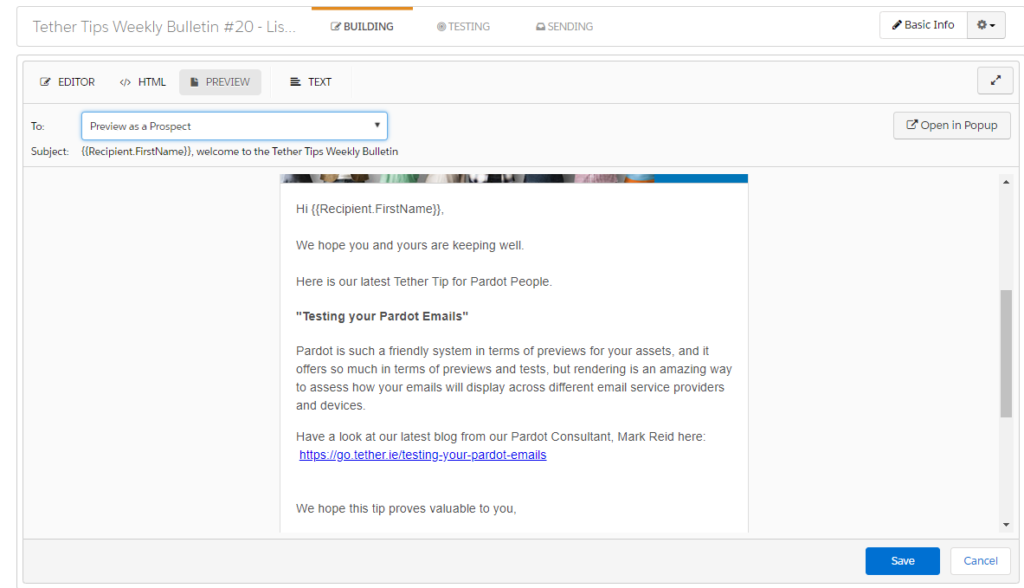
This is a great perspective because you are one click away from getting back to the editor, meaning youre not backtracking, you are in the same area, almost like previewing on the fly. Also you can preview as a particular prospect so if you’ve included any Dynamic Content in the mail you can ensure that’s firing correctly. What is dynamic content you ask? Have a look here to learn more:
https://www.pardot.com/blog/3-ways-to-improve-kpis-using-dynamic-content/
Send to test lists or individual emails:
Internal Test lists are great for testing your emails among colleagues. Its really simple to build a small internal test list and send your email to the people on it, get them to open on mobile and desktop, and always get people to proofread the mail. From experience its so easy to miss the simplest mistake in spelling, particularly when working on a rushed correspondence. I always send emails to myself, and open them on my phone to ensure it all looks ok.
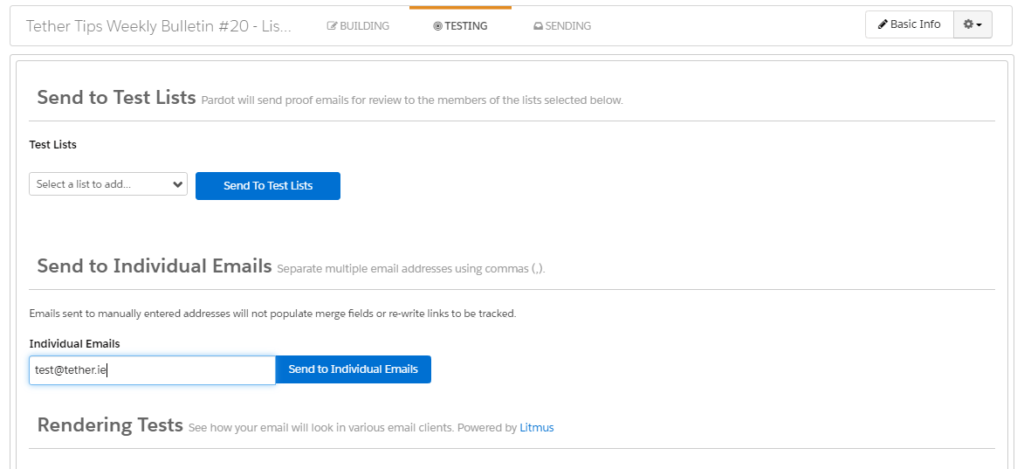
Rendering:
Rendering always wins out for me, it takes a few mins to render the mail across all devices and providers, but its great for ensuring your deliverability and presentation. I always look across devices with different size screens and check the main providers to make sure mails are displaying correctly.

For me that’s what makes Pardot so effective, templates to save time, a great builder (which is going to get better) and the ability to preview and test your work at every step. It can be nerve racking putting out your campaigns, particularly if its your first one. Something we do in Tether when we train clients on Pardot, is create a Pardot roadmap, a series of goals varying in difficulty, and sending out the first list email is always the first goal to aim for, a small win that gives great confidence moving forward.
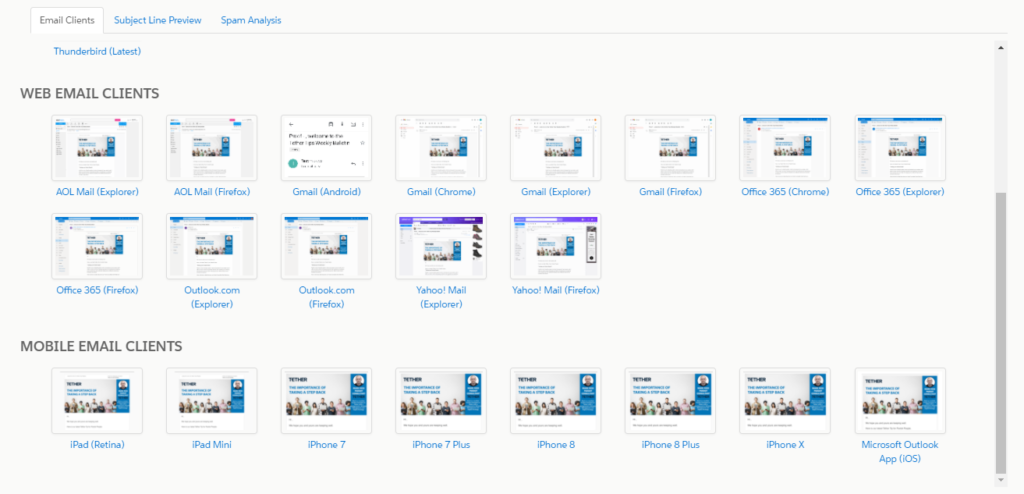
Here we can see the render across numerous devices and clients

Always check, check and check again, This system takes care of so much for us through its automated processes, but it doesnt do it all. Human error still creeps in, so always set time aside to read your mails before you push the big green button. It could be the difference between a great and a grate campaign! (Sorry)….
Hope you are all staying safe and well,
The Tether Team.
#marketingautomation #pardot #salesforcepardot #tethertips