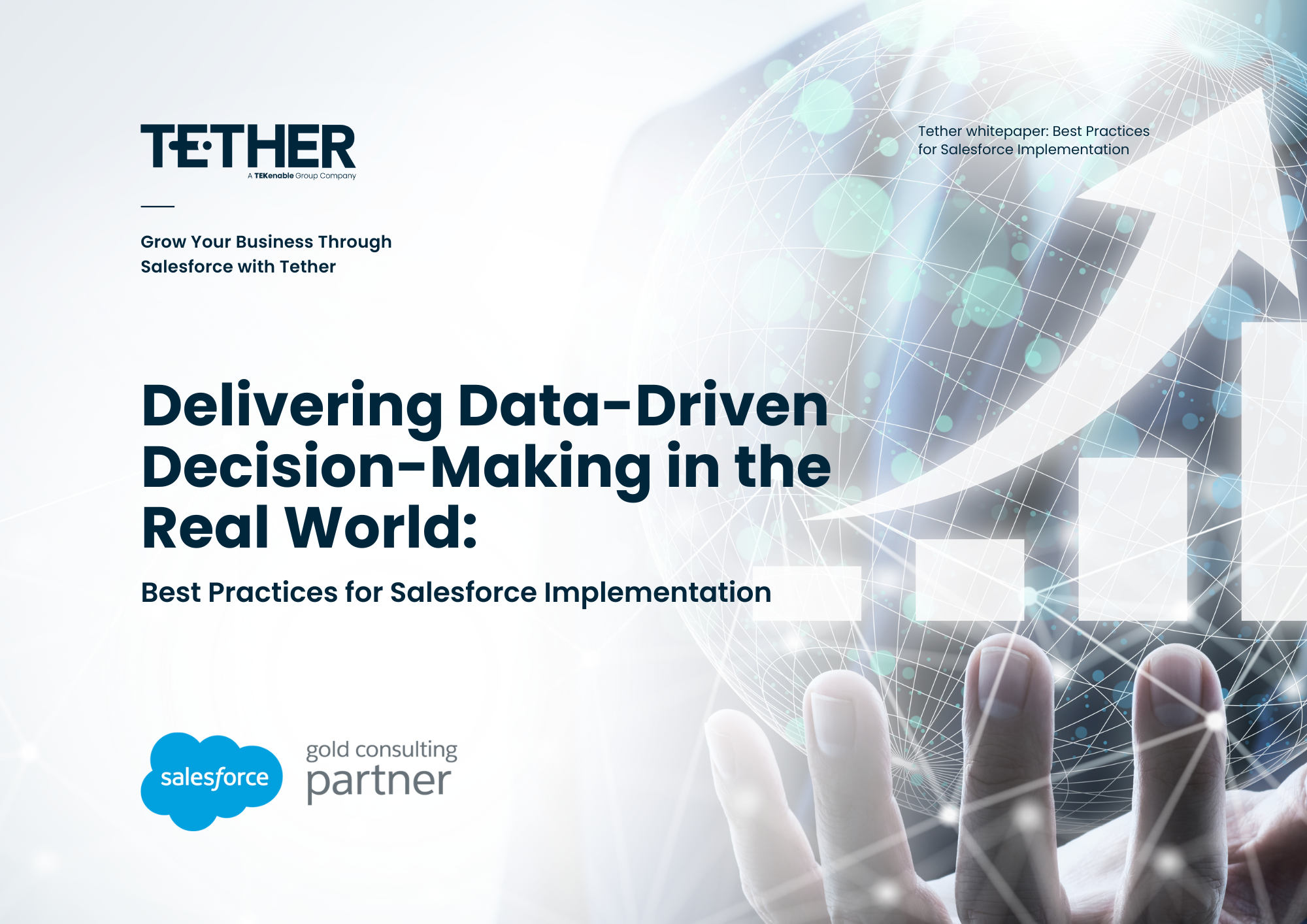Let’s begin!
Salesforce is a powerful tool, but navigating its vast features and managing complex tasks can eat away your precious time. Fear not, Salesforce warriors! Chrome extensions come to the rescue, offering a treasure trove of tools to supercharge your efficiency. In this blog, we will delve into the top 5 Chrome extensions guaranteed to unleash your Salesforce prowess:
1. Salesforce Inspector Reloaded: Your All-Seeing Eye in the Salesforce Galaxy
Imagine having a super-powered magnifying glass for your Salesforce org. That’s precisely what Salesforce Inspector Reloaded brings to the table. This extension empowers you to:
Inspect Data and Metadata: Dive deep into field values, API names, and object relationships – all within the Salesforce UI. No more jumping between tabs or hunting for information.
Edit and Export with Ease: Need to make quick data edits or export information for analysis? Salesforce Inspector Reloaded lets you do it directly, saving you valuable time and effort.
Navigate Like a Pro: Effortlessly traverse related records without getting lost in the maze of clicks. This extension streamlines your navigation, making it a breeze to explore complex data structures.
Troubleshoot Like a Boss: Identify data inconsistencies and configuration errors with ease. Salesforce Inspector Reloaded becomes your trusted companion for troubleshooting and maintaining a healthy Salesforce org.
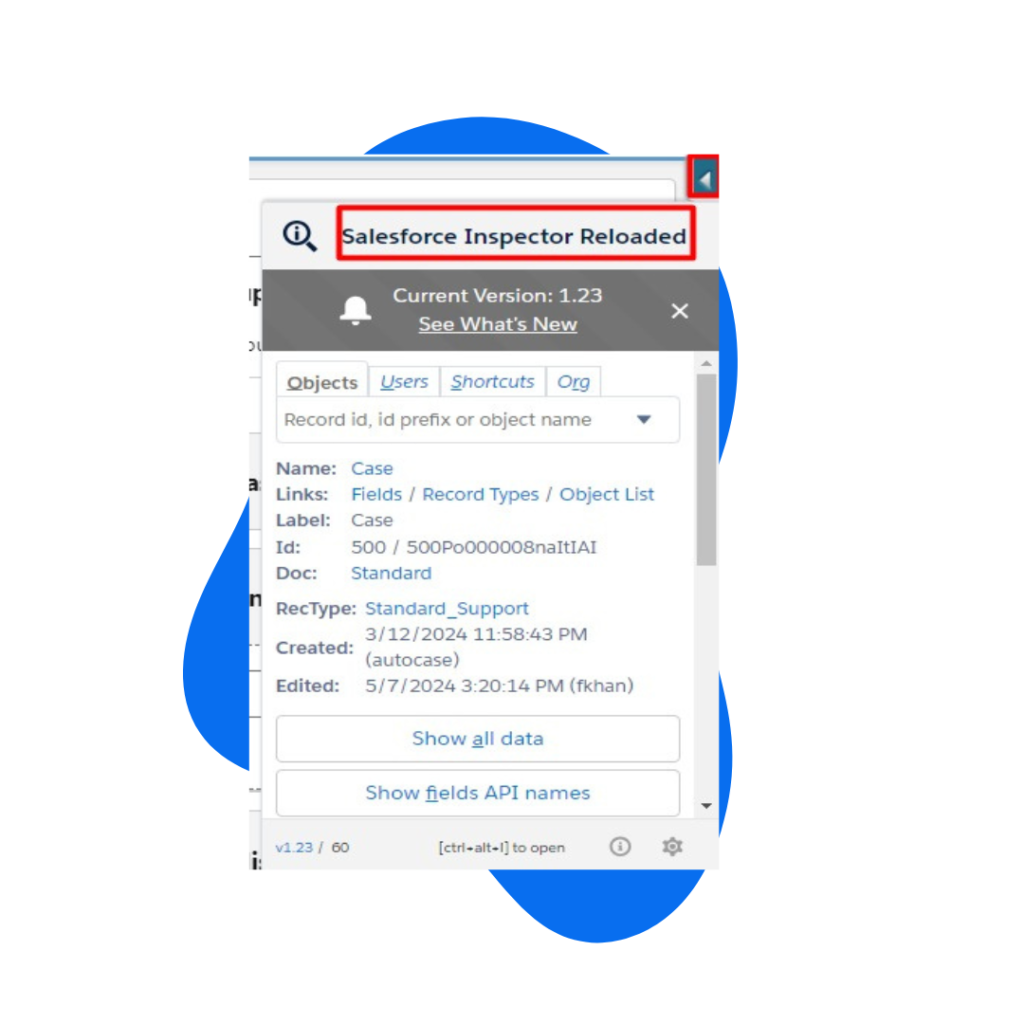
2. Salesforce (Sales Cloud Everywhere):
Juggling multiple tabs and constantly switching between your browser and Salesforce can disrupt your workflow. Salesforce (Sales Cloud Everywhere), the official Chrome extension from Salesforce, steps in to be your productivity hero. Effortless Access, Enhanced Efficiency This extension seamlessly integrates core Salesforce functionalities directly into your browser.
Here’s how it streamlines your workday:
- Manage Records on the Fly: View and edit key information for leads, contacts, opportunities, and other objects – all without ever leaving your current webpage.
- Task Management Made Easy: Quickly create tasks or update existing ones directly within the extension. No more navigating back and forth within Salesforce.
- Email Templates at Your Fingertips: Need to send a quick email? Access and utilise pre-built email templates directly from the extension, saving you time and ensuring consistent messaging.
- Enhanced Calendar Integration: View upcoming events from your Salesforce calendar within the extension, keeping your schedule readily accessible.

3. Salesforce DevTools:
Want a Swiss Army Knife for Salesforce development? Look no further than Salesforce DevTools! This Chrome extension empowers you with a toolkit of features:
- Craft & run SOQL queries, export results.
- Test & debug Apex code in a playground.
- Explore object & field details, relationships.
- Export page layouts & list views for reference.
Salesforce DevTools streamlines tasks & saves you time. A must-have for any Salesforce developer!
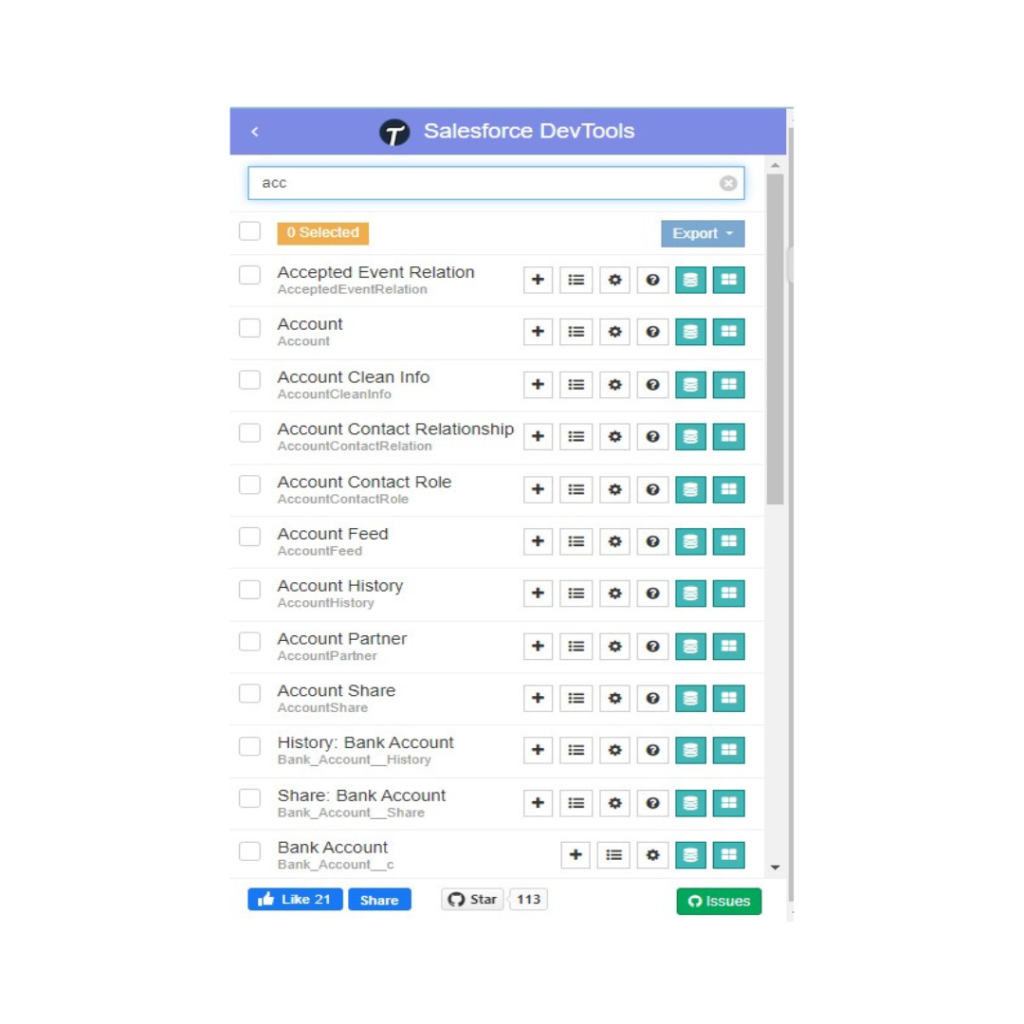
4. Better Salesforce formula editor and AI Agent:
Crafting complex Salesforce formulas can feel like deciphering ancient scrolls. Fear not, formula warriors! Better Salesforce Formula Editor and AI Agent swoops in to simplify your life. This Chrome extension elevates the vanilla Salesforce formula editor with a treasure trove of features:
- Syntax Highlighting: No more deciphering cryptic code! Color-coded syntax makes your formulas clear and easy to read.
- Field and Metadata Autocomplete: Stop wasting time searching for fields or functions. The extension suggests relevant options as you type.
- Live Snippets & Documentation: Need a quick reference? Access helpful code snippets and documentation directly within the editor.
- Tabulation Support: Organise complex formulas for readability with easy tabbing functionality.
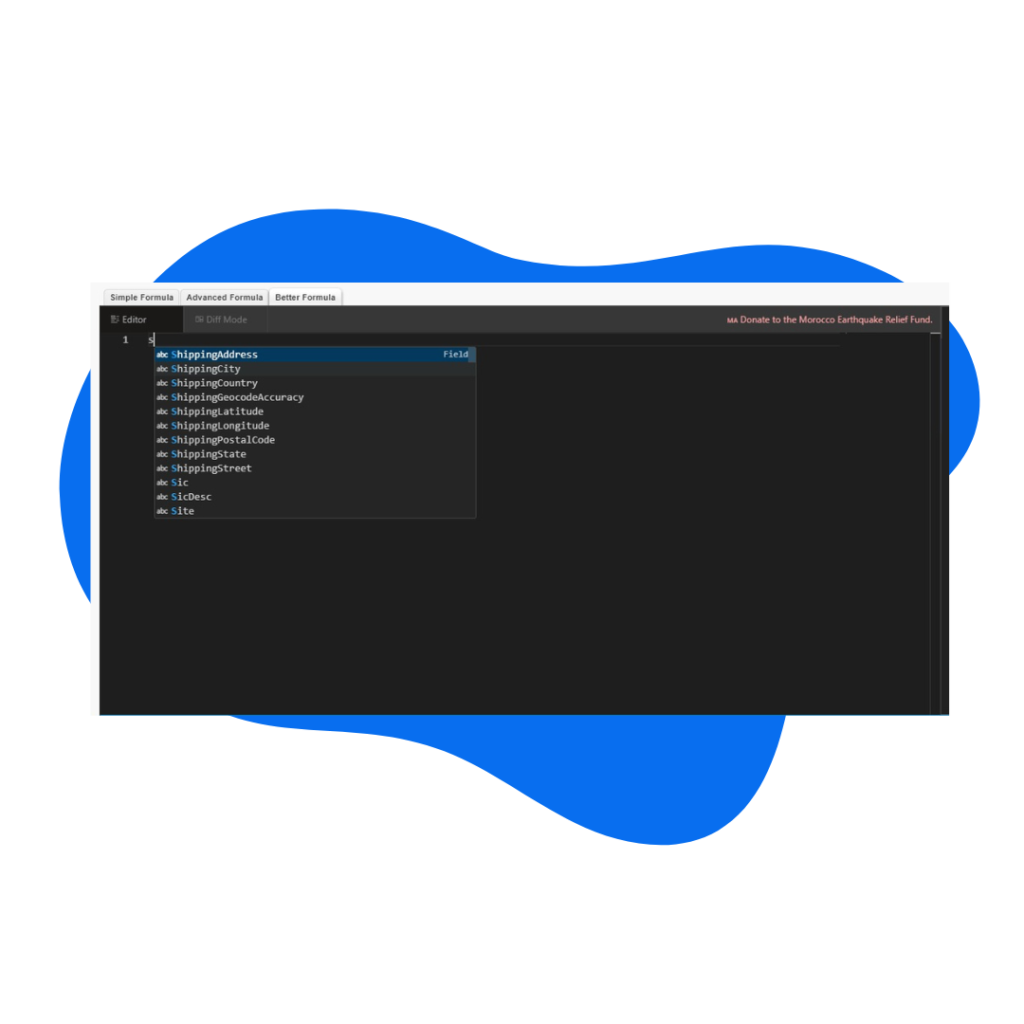
5. Salesforce Advanced Code Searcher:
Struggling to find code in your Salesforce org? Salesforce Advanced Code Searcher is your hero! This Chrome extension lets you search your entire codebase (Apex, Visualforce, etc.) for specific elements. Simply enter your search term and choose the code type. The extension delivers laser-focused results, taking you directly to the relevant code section with a single click.
Advanced search options and code coverage analysis features further elevate your development efficiency. Unleash your inner coding ninja – explore Salesforce Advanced Code Searcher today!
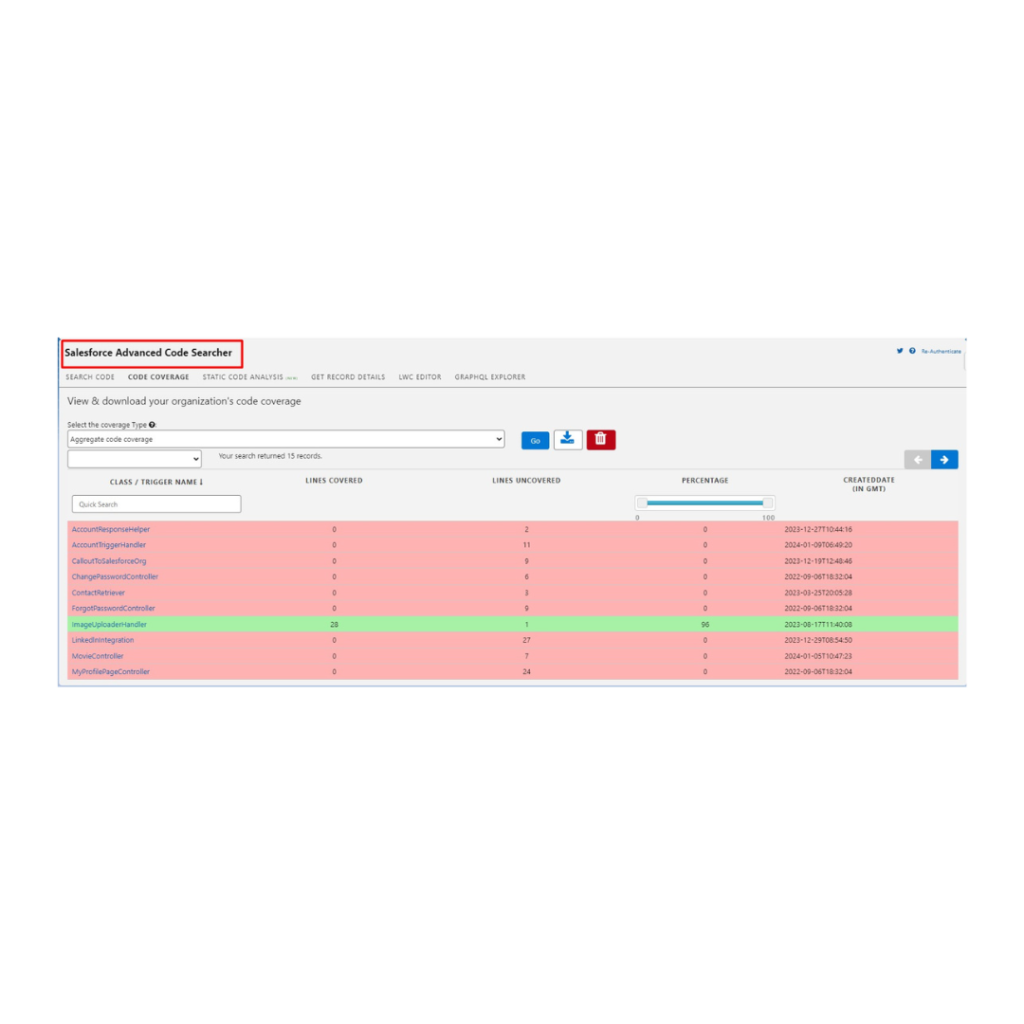
Unleash the Power Within!
These Chrome extensions are just a starting point. Explore the Chrome Web Store to discover a universe of specialised tools catering to your specific workflows. With the right extensions by your side, you’ll be a Salesforce efficiency machine, conquering tasks and maximising your productivity. So, what are you waiting for? Start customising your Salesforce experience and unleash your inner efficiency guru!
-Fahim Khan