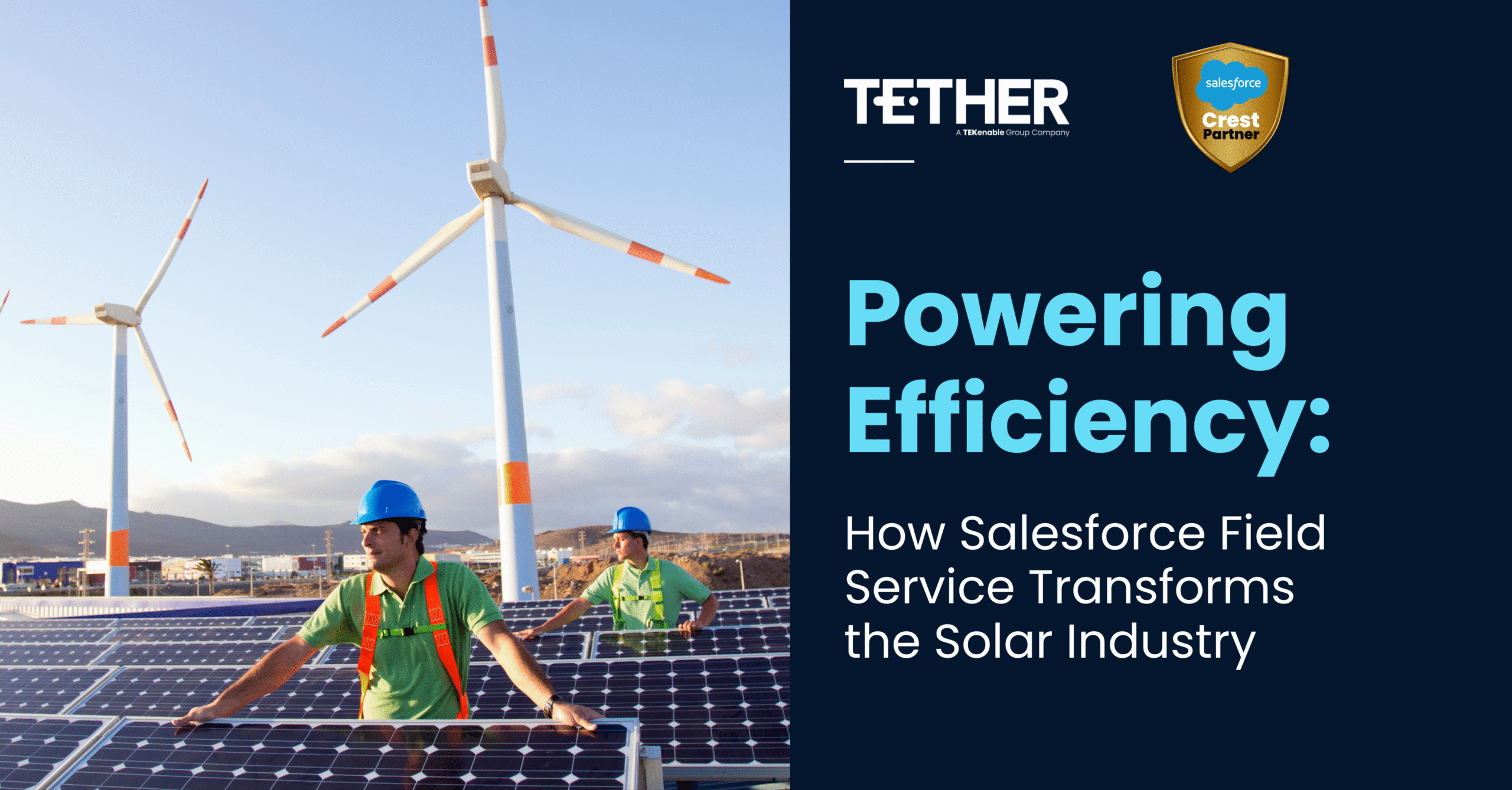NEW from the Tether Tips Blog – Opted Out vs Do Not Email vs Hard Bounced – What is the difference?
A Useful tip from our Pardot & Salesforce Consultant Mark Reid this week.
Introduction:
Pardot is a Permission based Email Marketing Platform (and more), and one of the most important things for Pardot is that you adhere to peoples opt in/out preferences.
We have 3 similar (but also different) fields on the Prospect Record, that have different meanings but result in the same thing – We cannot email these people.
These fields as I said are similar in naming convention and end result, but the criteria that dictate these fields completion are different. Lets look at how they fill, and what the consequences are:
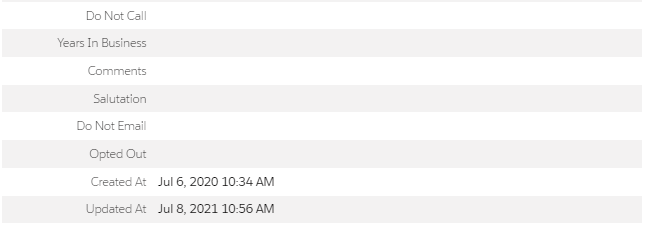
1. The ‘Opted Out’ field
When the Prospect Opted Out field is selected, the prospect is suppressed from receiving most emails from Pardot. Prospects that are marked Opted Out still receive autoresponder and operational emails.
The criteria for the Prospect Opted Out field being filled are that the Prospect:
- Clicks the unsubscribe link in a Pardot email or email preference page.
- Reports an email as spam.
- Is imported as opted out.
- Is manually opted out in Pardot.
Prospect Opted Out Field and Sync Behavior
This field is mapped to the ‘Email Opt Out’ field in Salesforce. When the Prospect Opted Out field is selected on a prospect’s record, the prospect is suppressed from nearly all Pardot list email sends. By default, when an opted-out prospect is syncing with a Salesforce record, both systems revert to an opted out status during sync. Admins can override this default sync behavior.
2. The ‘Do Not Email’ Field
When the Do Not Email field is selected, the email address associated with the prospect record doesn’t receive any emails from Pardot, even if the prospect is on an active list. Prospects marked Do Not Email don’t receive autoresponder or operational emails.
Do Not Email is selected when a Prospect:
- Unsubscribes: the prospect opt-outs of your email marketing using the unsubscribe link.
- Spam complaints: the prospect uses the spam button built-in to their email service provider.
- Has a Hard Bounce or 5 Soft Bounces (We will look at the differences between the two below)
- Manually from Pardot or Salesforce: A User manually edits the prospect record.
This field is not mapped from Pardot to Salesforce, however in the Connector Settings we can select ‘Overwrite Prospect Opted Out’ If we Opt out in either Salesforce or Pardot
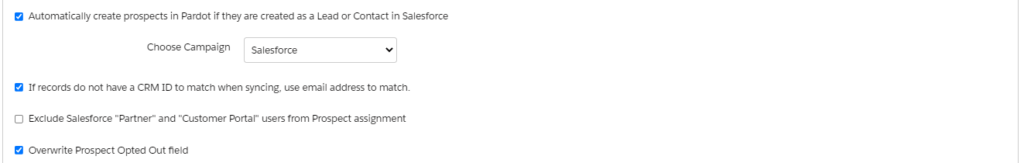
3. The ‘Pardot Hard Bounced’ Field
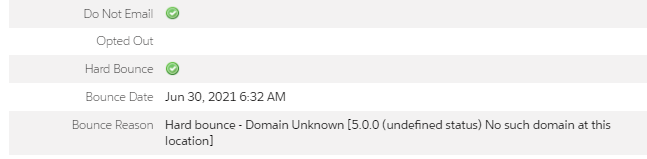
Hard vs Soft Bounces:
A hard bounce is an email that permanently bounced back to the sender because the address is invalid. A hard bounce usually occurs because the domain name doesn’t exist or the recipient is unknown. Some mail servers hard-bounce an email address when the message is suspected as spam.
When a message hard-bounces, Pardot marks the prospects as Do Not Email and suppresses the prospect from receiving emails from you. This can be very common when starting on your Pardot Journey (If you dont use neverbounce before Prospect Import) as some historical databases contain old email addresses for people who may have changed jobs, or simply abandoned a previous email address. Dont be too disheartened if you get a high hard bounce rate on your first list email, however Pardot rather you aim for a 100% deliverability rate, so we always suggest that clients use neverbounce to ensure the deliverability of emails.
A soft bounce is an email that is recognized by the recipients mail server but is returned to the sender because the recipients mailbox is full or the mail server is temporarily unavailable. A soft bounce message may be deliverable at another time. Bare in mind that 5 x Soft Bounces = Hard Bounce, so be aware of these too!
Conclusion:
These three fields can cause some confusion, so its important to understand the differences between them and what we can do to keep our Prospect Database Healthy, with a High Deliverability rate (to keep the Pardot Gods Happy) but we also have to ensure that we create engaging and useful content to ensure our users don’t click that unsubscribe button.
Thanks for reading, We hope this has helped.
The Tether Team
#salesforce #salesforcecrm #tethertips #crm
Frequently Asked Questions (FAQ)
1. What happens if a prospect is marked as both Opted Out and Do Not Email?
If a prospect is marked as both Opted Out and Do Not Email, they will not receive any marketing emails. However, Opted Out prospects can still receive autoresponders and operational emails, while Do Not Email prospects cannot receive any emails at all.
2. Can I manually change a prospect’s Opted Out status in Pardot or Salesforce?
Yes, an admin can manually opt-in a prospect in Salesforce or Pardot, but only if the prospect has not unsubscribed themselves. Be cautious when doing this to ensure compliance with email marketing regulations.
3. Does Do Not Email sync between Pardot and Salesforce?
No, the Do Not Email field does not sync automatically between Pardot and Salesforce. However, you can configure the Overwrite Prospect Opted Out setting in the Pardot Connector to align this behavior.
4. What should I do if I have a high hard bounce rate?
If you experience a high hard bounce rate, consider using an email verification tool like NeverBounce before importing contacts into Pardot. This helps ensure email addresses are valid and reduces bounce rates.
5. Can a soft bounce become a hard bounce?
Yes. If an email soft bounces five times, Pardot automatically marks it as a hard bounce, and the prospect is flagged as Do Not Email.
6. Can a prospect re-subscribe after opting out?
Yes! A prospect can opt back in by re-subscribing through an email preference center or manually requesting to be added back by an admin.